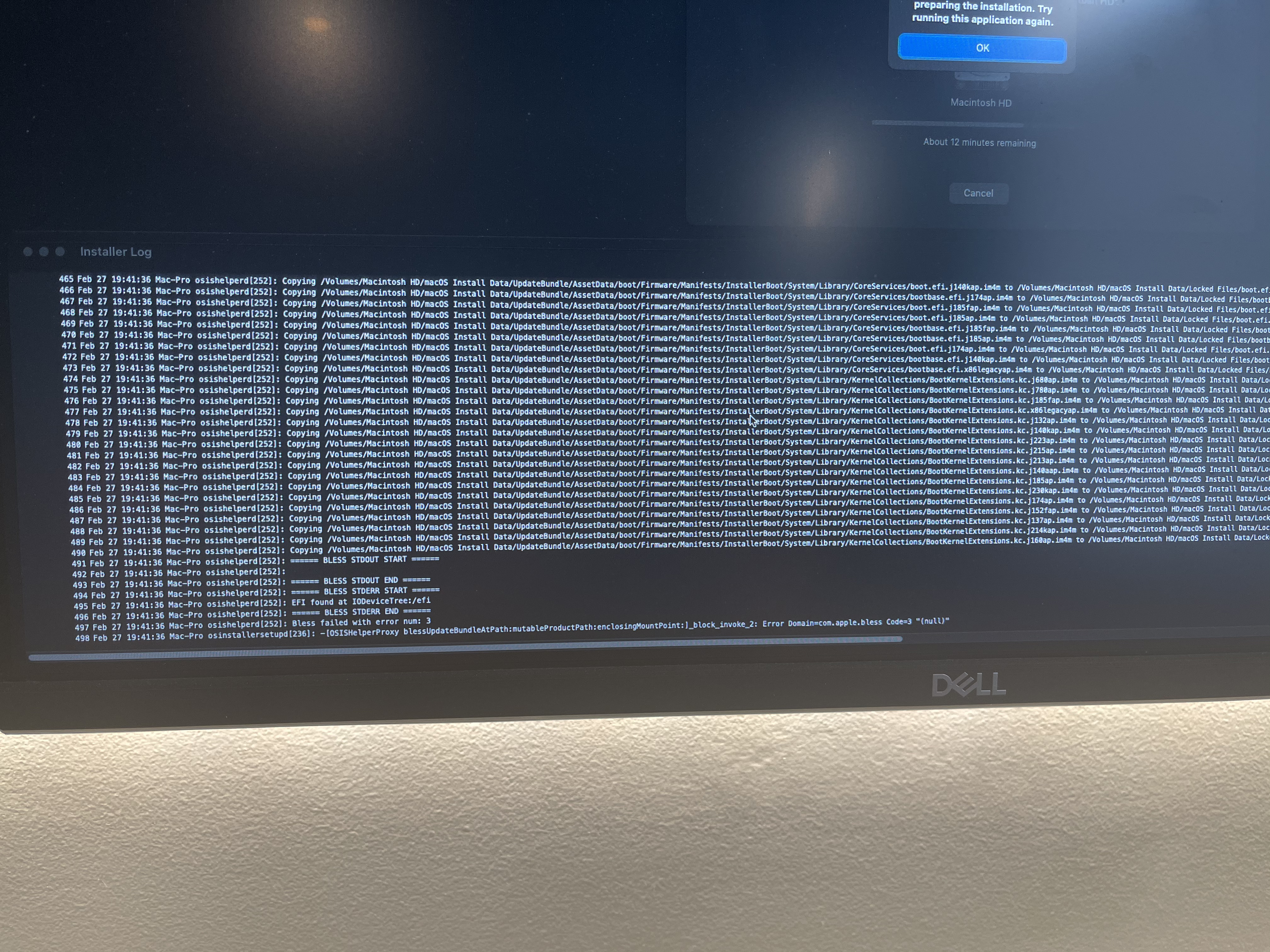Jan 4 15:59:57 iMac osishelperd_msu_springboard[490]: EFI found at IODeviceTree:/efi
Mount point for /Volumes/Preboot/598D863E-9FD1-46BF-AA54-95ED8E4E8278/com.apple.installer is /Volumes/Preboot
Common mount point of '/Volumes/Preboot/598D863E-9FD1-46BF-AA54-95ED8E4E8278/com.apple.installer' and '' is /Volumes/Preboot
No BootX creation requested
Non-Data-role volume, so not considered Data-Given-Pre-SSV-to-SSV case
This is not an APFS Data-Volume-Parameter-Driven Pre-SSV to SSV case
Volume does not have system role
No boot.efi creation requested
Got inum of 51 for /Volumes/Preboot/598D863E-9FD1-46BF-AA54-95ED8E4E8278/com.apple.installer
Got inum of 73 for /Volumes/Preboot/598D863E-9FD1-46BF-AA54-95ED8E4E8278/com.apple.installer/boot.efi
blessed file = 73
blessed folder = 51
EFI found at IODeviceTree:/efi
found ioreg "FirmwareFeaturesMask"; featureMaskValue=0xFF1FFF3F
found ioreg "FirmwareFeatures"; featureFlagsValue=0xFC0FE137
isPreBootEnvironmentUEFIWindowsBootCapable=1
given BSD is not a DVD disc medium
isDVDWithElToritoWithUEFIBootableOS=0
Checking if disk is complex (if it is associated with booter partitions)
No auxiliary booter partition required
System partition found
Preferred system partition found: disk0s1
Returning booter information dictionary:
{
"Auxiliary Partitions" = (
);
"Data Partitions" = (
disk5s2
);
"Preboot Volumes" = (
disk5s2
);
"System Partitions" = (
disk0s1
);
}
Relative path of /Volumes/Preboot/598D863E-9FD1-46BF-AA54-95ED8E4E8278/com.apple.installer/boot.efi is \598D863E-9FD1-46BF-AA54-95ED8E4E8278\com.apple.installer\boot.efi
IOMedia disk5s2 has UUID AC1A1232-0334-4A44-9B9F-9C4BEB01A7B9
Setting EFI NVRAM:
efi-boot-device='<array><dict><key>IOMatch</key><dict><key>IOProviderClass</key><string>IOMedia</string><key>IOPropertyMatch</key><dict><key>UUID</key><string>AC1A1232-0334-4A44-9B9F-9C4BEB01A7B9</string></dict></dict><key>BLLastBSDName</key><string>disk5s2</string><Jan 4 15:59:57 iMac osishelperd_msu_springboard[490]: ====== BLESS STDERR END ======
Jan 4 15:59:57 iMac osishelperd_msu_springboard[490]: Bless failed with error num: 3
Jan 4 15:59:57 iMac osinstallersetupd[480]: -[OSISHelperProxy blessUpdateBundleAtPath:mutableProductPath:enclosingMountPoint:]_block_invoke_2: Error Domain=com.apple.bless Code=3 "(null)"
Jan 4 15:59:57 iMac osinstallersetupd[480]: Unable to setup bless on disk.