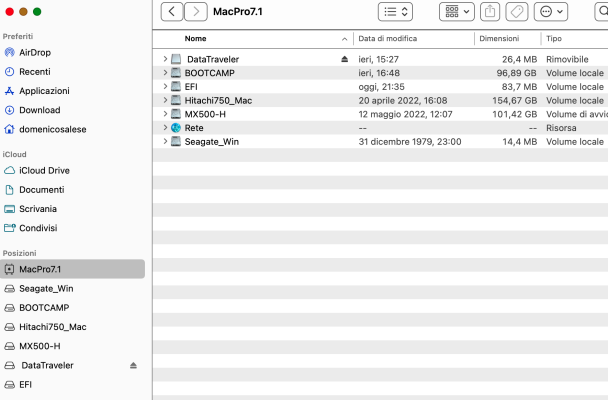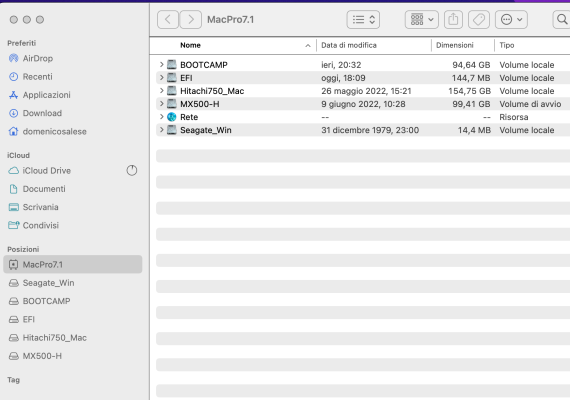- Joined
- Apr 23, 2015
- Messages
- 139
- Motherboard
- MSI Z690A PRO WIFI DDR4
- CPU
- i5-12400
- Graphics
- RX 580
- Mac
- Mobile Phone
I assembled and configured my MSI Z490A-i5 / 12400-Rx580 Hack with OC 0.8.0 also thanks to the help of NorthAmTransAm with its excellent and detailed golden build.
I did a further fine tuning to the configuration of my EFI, first on the USB stick, and since everything worked I tried to replace the EFI of the MacOs SSD with that of the USB stick.
The system showed the "not enough space" warning even after deleting the old EFI, so I thought about using Diskutil in Recovery Mode to reformat the EFI partition.
I got distracted and instead of saying "diskutil reformat / dev / disk4s2" I just wrote "diskutil reformat disk4s2".
By doing so, the system EFI has disappeared or rather it is there but it is no longer usable for booting.
I ask the experts on the forum: is it possible to fix the problem somehow or do I have to install Monterey from scratch?
I did a further fine tuning to the configuration of my EFI, first on the USB stick, and since everything worked I tried to replace the EFI of the MacOs SSD with that of the USB stick.
The system showed the "not enough space" warning even after deleting the old EFI, so I thought about using Diskutil in Recovery Mode to reformat the EFI partition.
I got distracted and instead of saying "diskutil reformat / dev / disk4s2" I just wrote "diskutil reformat disk4s2".
By doing so, the system EFI has disappeared or rather it is there but it is no longer usable for booting.
I ask the experts on the forum: is it possible to fix the problem somehow or do I have to install Monterey from scratch?