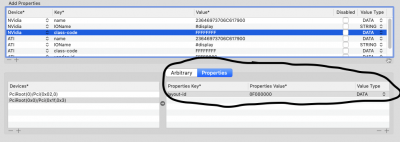- Joined
- Jan 7, 2014
- Messages
- 53
- Motherboard
- Lenovo Legion y7000p-1060 - OC
- CPU
- i7-8750H
- Graphics
- UHD 630 / GTX 1060
- Mac
- Mobile Phone
Thanks,Look at the Y50 plist files on my github for an example.
I did add it to config.plist as in the Y50 .
rebooted nothing again !
tried different layout-id , the supported ones for ALC236 from the AppleALC repo.
I don't know what else to try
Thanks again for being helpful.
I'm attaching the debug_gen after the changes .