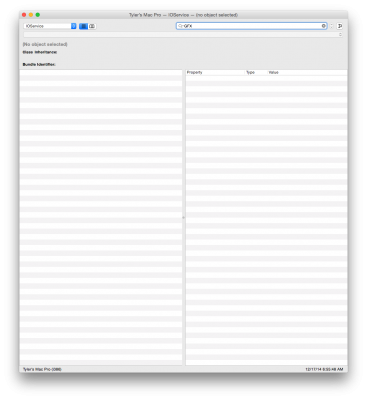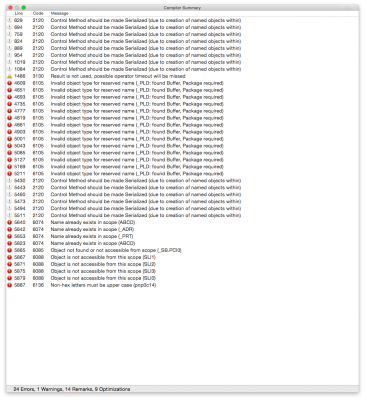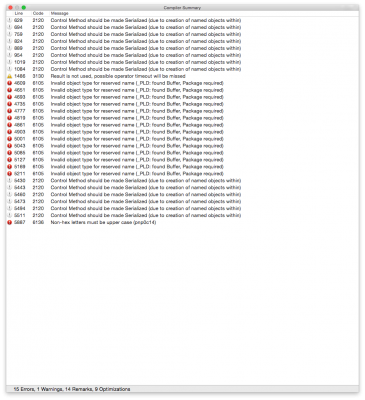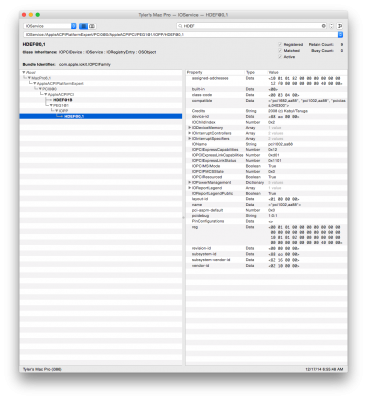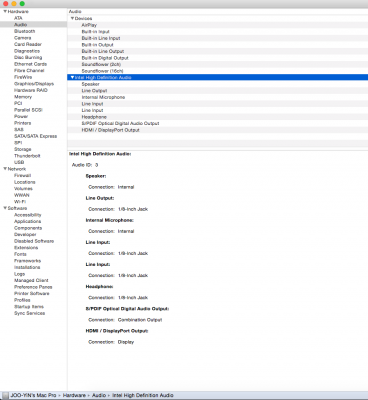- Joined
- Apr 17, 2011
- Messages
- 15
- Motherboard
- Intel DP55WG
- CPU
- i5-680, 3.6GHz
- Graphics
- Radeon HD 6850
- Mac
- Classic Mac
- Mobile Phone
Problem Report:
1. Description of HDMI audio problem
No HDMI output options through System Preferences/ Sound.
2. OS X version/motherboard model/BIOS version/processor/graphics
OS X Version: Yosemite 10.10.1
Motherboard Model: Intel DP55WG
BIOS Version: KGIBX10J.86A.5924.2011.0223.0145
Processor: Intel i5-680 LGA1156
Graphics Card: AMD Radeon 6850
3. Procedure/Guide Used
Have been researching to determine proper steps/guide first. I have gone as far as installing the HDA 100 patch in the original post - which I now realize is stored in a Series 8 folder. (https://github.com/toleda/audio_hdmi_8series/blob/master/audio_hdmi_hd4600-hda-100_patch.command.zip)
I believe the correct guide for my particular system is the Series 5 Guide found here: https://raw.githubusercontent.com/t.../[Guide]_5series-hdmi_audio_(dsdt)_v2.pdf.zip
While Verifying items through IOReg, found:
DefinitionBlock ("iASL7CmMoX.aml", "DSDT", 2, "INTEL ", "KBIBX10J", 0x00001290) - AWARD BIOS Version?
PEG1@1 (not PEG0@1 as in guide)
No GFX results
HDEF@1B (same as guide)
Audio Codex @1B,2
- Address = 0x2
- Revision = 0x1000004
- Vendor = 0x10ec0889
4. Copy of IORegistryExplorer/IOJones (either)
- IOReg/File/Save a Copy As…, verify file (no ioreg.txt) [ATTACHED]
5. Copy Of Console/All Messages (last boot)
- Console/File/Save a Copy As... [ATTACHED]
6. System/Library/Extensions/AppleHDA.kext
Installed via MultiBeast - ALC889 with Optional HDAEnabler Audio ID: 1 to provide standard analog sound from motherboard. (Later read somewhere that HDAEnabler disables the HDMI sound? Does this need to be undone?)
7. Chimera/Chameleon
- Extra/org.chameleon.Boot.plist [ATTACHED]
- DPCIManager/Misc/Boot Log [ATTACHED]
- Extra/dsdt.aml (if installed) [ATTACHED - File used during MultiBeast Install]
- Extra/ssdt.aml [N/A - None were purposefully/knowingly installed]
8. Clover
N/A
1. Description of HDMI audio problem
No HDMI output options through System Preferences/ Sound.
2. OS X version/motherboard model/BIOS version/processor/graphics
OS X Version: Yosemite 10.10.1
Motherboard Model: Intel DP55WG
BIOS Version: KGIBX10J.86A.5924.2011.0223.0145
Processor: Intel i5-680 LGA1156
Graphics Card: AMD Radeon 6850
3. Procedure/Guide Used
Have been researching to determine proper steps/guide first. I have gone as far as installing the HDA 100 patch in the original post - which I now realize is stored in a Series 8 folder. (https://github.com/toleda/audio_hdmi_8series/blob/master/audio_hdmi_hd4600-hda-100_patch.command.zip)
I believe the correct guide for my particular system is the Series 5 Guide found here: https://raw.githubusercontent.com/t.../[Guide]_5series-hdmi_audio_(dsdt)_v2.pdf.zip
While Verifying items through IOReg, found:
DefinitionBlock ("iASL7CmMoX.aml", "DSDT", 2, "INTEL ", "KBIBX10J", 0x00001290) - AWARD BIOS Version?
PEG1@1 (not PEG0@1 as in guide)
No GFX results
HDEF@1B (same as guide)
Audio Codex @1B,2
- Address = 0x2
- Revision = 0x1000004
- Vendor = 0x10ec0889
4. Copy of IORegistryExplorer/IOJones (either)
- IOReg/File/Save a Copy As…, verify file (no ioreg.txt) [ATTACHED]
5. Copy Of Console/All Messages (last boot)
- Console/File/Save a Copy As... [ATTACHED]
6. System/Library/Extensions/AppleHDA.kext
Installed via MultiBeast - ALC889 with Optional HDAEnabler Audio ID: 1 to provide standard analog sound from motherboard. (Later read somewhere that HDAEnabler disables the HDMI sound? Does this need to be undone?)
7. Chimera/Chameleon
- Extra/org.chameleon.Boot.plist [ATTACHED]
- DPCIManager/Misc/Boot Log [ATTACHED]
- Extra/dsdt.aml (if installed) [ATTACHED - File used during MultiBeast Install]
- Extra/ssdt.aml [N/A - None were purposefully/knowingly installed]
8. Clover
N/A
Attachments
Last edited: