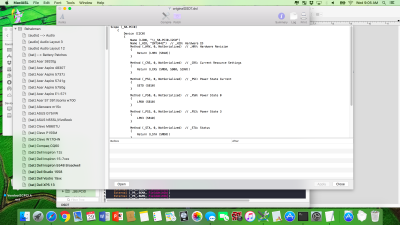- Joined
- Jun 6, 2016
- Messages
- 20
- Motherboard
- Zenbook UX305CA
- CPU
- m3-6Y30
- Graphics
- HD 515
Hey Chrinist, RehabMan,
I put up the binary and some basic instructions (for DSDT) here:
https://github.com/maximevince/VoodooI2CPCI/releases/tag/v1.0
I am still working with with original VoodooI2C author to get it integrated, so please consider this as an intermediate "beta" version only!
Not sure if it will work, crash or eat your laundry, though...
I put up the binary and some basic instructions (for DSDT) here:
https://github.com/maximevince/VoodooI2CPCI/releases/tag/v1.0
I am still working with with original VoodooI2C author to get it integrated, so please consider this as an intermediate "beta" version only!
Not sure if it will work, crash or eat your laundry, though...