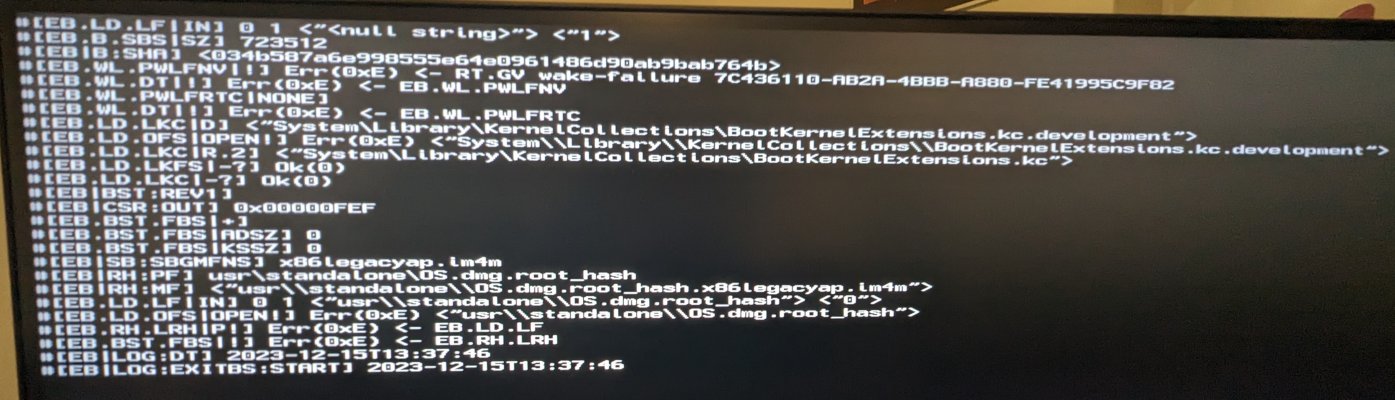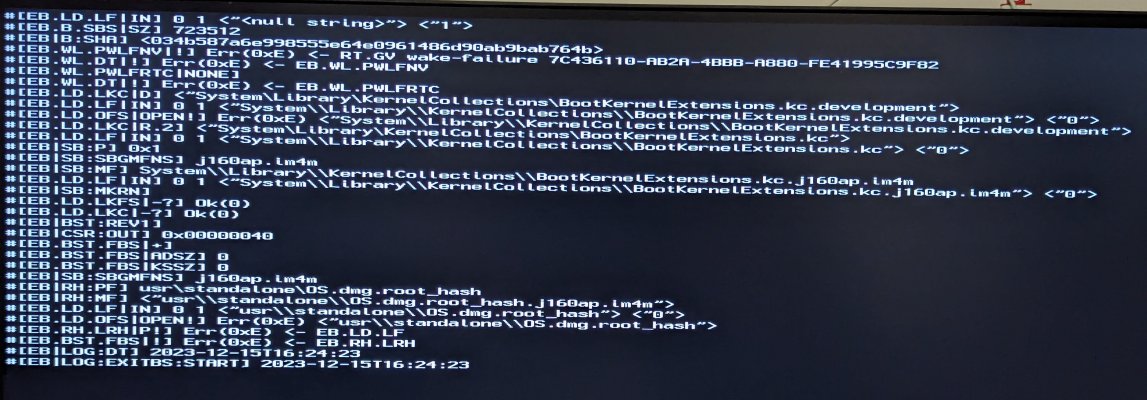CaseySJ
Moderator
- Joined
- Nov 11, 2018
- Messages
- 22,224
- Motherboard
- Asus ProArt Z690-Creator
- CPU
- i7-12700K
- Graphics
- RX 6800 XT
- Mac
- Classic Mac
- Mobile Phone
Good idea.Hi Casey! Thanks once again for your invaluable help.
So that's the Min/Max for the Sonoma kext, yes? What should the min/max be for the Ventura one? Just so that I'm certain.
I have been careful to only edit the config.plist that I want to, and I can see by selectively loading one after the other that changes have only been made to the new one on the USB stick. I actually have little txt files in my EFI folders saying "This is [insert disk name here]" so I don't make that mistake.
This is not necessarily a problem with OpenCore Configurator. Even BBEdit behaves the same way. When two or more EFI partitions with the same name are mounted at the same time, some applications aren’t able to differentiate between them.The idea that Opencore Configurator can edit the wrong one is quite scary.
The HackinDROM app addresses this problem by giving each EFI partition a unique name when we mount the partition using HackinDROM itself.
Are you booting from the USB stick by pressing F8 at the Asus splash screen and selecting the USB drive from the BIOS boot menu?The USB stick config has "AirportItlwn-Sonoma.kext" listed and the main MacOS drive config has "AirportItlwm-Ventura.kext" listed.
Probably a stupid question, but should I be at all concerned that none of the kexts listed have blue ticks next to them in either case?