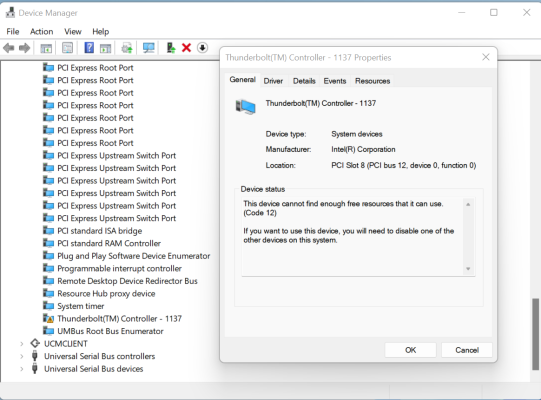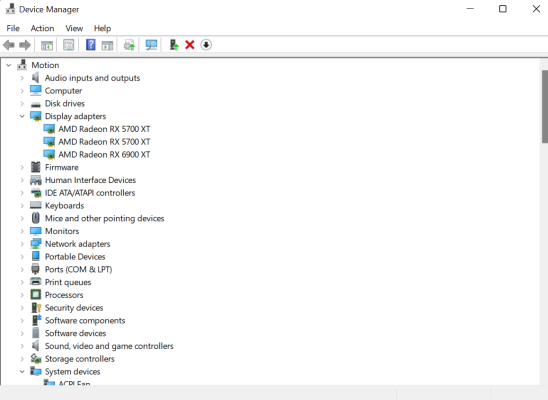You are using an out of date browser. It may not display this or other websites correctly.
You should upgrade or use an alternative browser.
You should upgrade or use an alternative browser.
Asus Z690 ProArt Creator WiFi (Thunderbolt 4) + i7-12700K + AMD RX 6800 XT
- Thread starter CaseySJ
- Start date
- Joined
- Oct 24, 2013
- Messages
- 1,251
- Motherboard
- Asus ROG Z690 Formula
- CPU
- i9-13900K
- Graphics
- RX 6900 XT
- Mac
- Mobile Phone
That poor pin took one for the team.Asus couldn't figure it out and used the single damaged pin as the scapegoat ?
- Joined
- Oct 25, 2017
- Messages
- 232
- Motherboard
- Asus ProArt Z690 Creator WIFI
- CPU
- i7-12700K
- Graphics
- RX 6900 XT
- Mac
- Mobile Phone
HI will
Its on sale at microcenter for 339.00!

 www.microcenter.com
www.microcenter.com
Corsair Dominator Platinum RGB 32GB (2 x 16GB) DDR5-6200 PC5-49600 CL36 Dual Channel Desktop Memory Kit CMT32GX5M2X6200 work on this build?
Its on sale at microcenter for 339.00!

Corsair Dominator Platinum RGB 32GB (2 x 16GB) DDR5-6200 PC5-49600 CL36 Dual Channel Desktop Memory Kit CMT32GX5M2X6200 - - Micro Center
Get it now! Push the limits of performance with CORSAIR DOMINATOR PLATINUM RGB DDR5 Memory optimized for Intel. DDR5 delivers higher frequencies and greater capacities than previous generation memory, helping your system power through complex tasks faster than ever before.
CaseySJ
Moderator
- Joined
- Nov 11, 2018
- Messages
- 22,197
- Motherboard
- Asus ProArt Z690-Creator
- CPU
- i7-12700K
- Graphics
- RX 6800 XT
- Mac
- Classic Mac
- Mobile Phone
Sure!HI will
Corsair Dominator Platinum RGB 32GB (2 x 16GB) DDR5-6200 PC5-49600 CL36 Dual Channel Desktop Memory Kit CMT32GX5M2X6200 work on this build?
Its on sale at microcenter for 339.00!

Corsair Dominator Platinum RGB 32GB (2 x 16GB) DDR5-6200 PC5-49600 CL36 Dual Channel Desktop Memory Kit CMT32GX5M2X6200 - - Micro Center
Get it now! Push the limits of performance with CORSAIR DOMINATOR PLATINUM RGB DDR5 Memory optimized for Intel. DDR5 delivers higher frequencies and greater capacities than previous generation memory, helping your system power through complex tasks faster than ever before.www.microcenter.com
DDR5 prices are very attractive now, with 32GB 5600MHz CL36 going for $249 to $259. I paid around $500 for this in Dec/Jan.
- Joined
- Sep 12, 2017
- Messages
- 72
- Motherboard
- GIGABYTE B360M DS3H
- CPU
- i5-8400
- Graphics
- RX-580
- Mac
- Mobile Phone
When I install the second stage of the system, it reboots automaticallyNow let's move on.
If anyone experiences a boot loop, we can and should reopen this discussion.
CaseySJ
Moderator
- Joined
- Nov 11, 2018
- Messages
- 22,197
- Motherboard
- Asus ProArt Z690-Creator
- CPU
- i7-12700K
- Graphics
- RX 6800 XT
- Mac
- Classic Mac
- Mobile Phone
Can you please clarify:When I install the second stage of the system, it reboots automatically
- Are you performing a BIOS upgrade now?
- BIOS upgrade has 2 stages on these Asus boards.
- Stage 1: BIOS file is read and programmed into flash ROM. Various microcodes and other onboard devices are updated.
- Then there’s a reboot that begins next stage.
- Stage 2: After reboot, final BIOS update (firmware update) steps are performed. The system can reboot one or two more times.
Are you experiencing the same problem?
- Joined
- Mar 17, 2020
- Messages
- 125
- Motherboard
- ASRock W480 Creator-1.40-OC0.9.5
- CPU
- i9-10850K
- Graphics
- RX 6650 XT
- Mac
This kit is very likely to be SK-Hynix chips, which are the best according to Buildzoid.HI will
Corsair Dominator Platinum RGB 32GB (2 x 16GB) DDR5-6200 PC5-49600 CL36 Dual Channel Desktop Memory Kit CMT32GX5M2X6200 work on this build?
Its on sale at microcenter for 339.00!

Corsair Dominator Platinum RGB 32GB (2 x 16GB) DDR5-6200 PC5-49600 CL36 Dual Channel Desktop Memory Kit CMT32GX5M2X6200 - - Micro Center
Get it now! Push the limits of performance with CORSAIR DOMINATOR PLATINUM RGB DDR5 Memory optimized for Intel. DDR5 delivers higher frequencies and greater capacities than previous generation memory, helping your system power through complex tasks faster than ever before.www.microcenter.com
Edit: Again, according to BuildZoid, Asus boards will run SK-Hynix memory sticks at 6000 in 4x16GB configuration. Likely that this memory will run at XMP.
Last edited:
- Joined
- Dec 11, 2010
- Messages
- 81
- Motherboard
- Asus Z690 ProArt Creator Wifi
- CPU
- i9-12900K
- Graphics
- RX 6900 XT
- Mac
@CaseySJ
I know this is not a Windows support group. But I am getting this error if I connect my external GPUs to Windows 11.
But I am getting this error if I connect my external GPUs to Windows 11.
Is it related with BIOS settings? Some says on Internet related with Above 4G Decoding. (Mine is enabled just like in your guide.) Others says Top of Lower Usable Dram. (I didn't find this one.) Any idea? Sorry for keeping you busy.
I know this is not a Windows support group.
Is it related with BIOS settings? Some says on Internet related with Above 4G Decoding. (Mine is enabled just like in your guide.) Others says Top of Lower Usable Dram. (I didn't find this one.) Any idea? Sorry for keeping you busy.
Attachments
CaseySJ
Moderator
- Joined
- Nov 11, 2018
- Messages
- 22,197
- Motherboard
- Asus ProArt Z690-Creator
- CPU
- i7-12700K
- Graphics
- RX 6800 XT
- Mac
- Classic Mac
- Mobile Phone
Some speculative comments:@CaseySJ
I know this is not a Windows support group. But I am getting this error if I connect my external GPUs to Windows 11.
Is it related with BIOS settings? Some says on Internet related with Above 4G Decoding. (Mine is enabled just like in your guide.) Others says Top of Lower Usable Dram. (I didn't find this one.) Any idea? Sorry for keeping you busy.
- What devices are connected to Thunderbolt Port 1?
- What devices are connected to Thunderbolt Port 2?
- We can increases a handful of Thunderbolt resources in BIOS, but I've always used default values. One can, however, increase those values (but note down the current values).
- Joined
- Dec 11, 2010
- Messages
- 81
- Motherboard
- Asus Z690 ProArt Creator Wifi
- CPU
- i9-12900K
- Graphics
- RX 6900 XT
- Mac
6900XT is Internal Main GPUSome speculative comments:
Because three GPUs are listed, I'm trying to determine which ones are connected where...
- What devices are connected to Thunderbolt Port 1?
- What devices are connected to Thunderbolt Port 2?
- We can increases a handful of Thunderbolt resources in BIOS, but I've always used default values. One can, however, increase those values (but note down the current values).
5700 XT is connected to Thunderbolt port1
5700 XT is connected to Thunderbolt port2
I use 2 x Adt-link r43sg-tb3 for external 5700xt s
Copyright © 2010 - 2024 tonymacx86 LLC