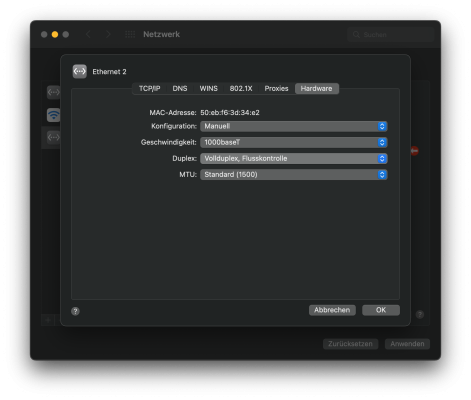Early findings with CalDigit TS4...
The device does not work when plugged directly into either TB port on the ProArt. It does work when I loop it through the UltraFine monitor. I decided to try it under Big Sur 11.6.5, and not only was it not recognized when plugged directly into the motherboard, it disabled the TB Bus. If I boot into Big Sur with it looped through the monitor, USB ports were recognized, but the device itself was not seen in the TB bus, only the UltraFine. Hackintool sees it as Goshen Ridge, so that's probably part of the issue in Big Sur. With the reports of issues with 12.2.1 and 12.3 still fresh, it seems like there are still some bugs to be ironed out.