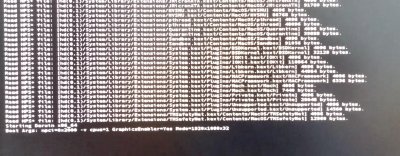- Joined
- Apr 5, 2013
- Messages
- 58
- Motherboard
- Asus x79 Sabertooth Deluxe
- CPU
- 3930K
- Graphics
- NVIDIA 710 TI
- Mac
Hi there,
I've decided to give it another try and build a completely new hackintosh with the following specs:
+ 2 x Samsung SSD 120GB 520/540 850 EVOBasic
+ Samsung SSD 1TB 520/540 850 EVOBasic
+ 4x Ram D4 8GB 2666-16
+ CORSAIR Cooling Hydro Series H90
+ Graphics EVGA2GB D5 X GTX950 FTW R
+ Wifi TP-Link Archer T8E 450/1300/PCIe/11ac
+ Intel Core i7-5930K 3500 2011-3 BOX
+ Corsair RM1000i 1000W ATX24
+ Asus X99-PRO/USB3.1 X99
Bootloader/Tool used: Unibeast with Chameleon
I've followed most of the guides here that had anything to do with the X99 boards and Mavericks. Some people were also reporting a black screen and were able to solve it by applying the following boot flags:
GraphicsEnabler=Yes Mode={Native Resolution of your Monitor}
Also, since the boot process would immediately freeze after launch, I added this:
cpus=1
it helped only to launch the boot process. apparently, the installer can't handle the multicore feature of my (unsupported) cpu. in verbose mode, I can see the launch stopping directly after Darwin is launched.
I also found this post of someone who managed to install Mavericks on his machine, running an Asus X99 Deluxe, which is more similar to the board I have. He patched the install disk somehow, but I can't figure out what he means by that:
I added VooDooTSCSync.kext (6-core) to /Extra/Extensions
Also, fixing the kext seems to be a temporary solution and is already 2 years old. I am wondering if there is some newer, more solid solution available?
According to this guide which seemed to be for the X79 Sabertooth, they simply used an updated mach_kernel and copied it to the USB drive. I tried the same and now I don't have to use the cpus=1 flag anymore, at least!
Please let me know if you have any more ideas.
I am going to keep on searching the forum for some better solutions.
There are 2 screenshots attached from where I used different boot flags and all end up with the same result: Darwin launches and the screen turns blank!
Thanks!

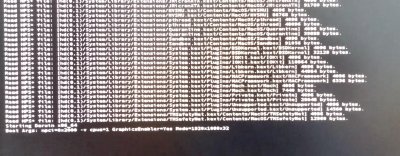
I've decided to give it another try and build a completely new hackintosh with the following specs:
+ 2 x Samsung SSD 120GB 520/540 850 EVOBasic
+ Samsung SSD 1TB 520/540 850 EVOBasic
+ 4x Ram D4 8GB 2666-16
+ CORSAIR Cooling Hydro Series H90
+ Graphics EVGA2GB D5 X GTX950 FTW R
+ Wifi TP-Link Archer T8E 450/1300/PCIe/11ac
+ Intel Core i7-5930K 3500 2011-3 BOX
+ Corsair RM1000i 1000W ATX24
+ Asus X99-PRO/USB3.1 X99
Bootloader/Tool used: Unibeast with Chameleon
I've followed most of the guides here that had anything to do with the X99 boards and Mavericks. Some people were also reporting a black screen and were able to solve it by applying the following boot flags:
GraphicsEnabler=Yes Mode={Native Resolution of your Monitor}
Also, since the boot process would immediately freeze after launch, I added this:
cpus=1
it helped only to launch the boot process. apparently, the installer can't handle the multicore feature of my (unsupported) cpu. in verbose mode, I can see the launch stopping directly after Darwin is launched.
I also found this post of someone who managed to install Mavericks on his machine, running an Asus X99 Deluxe, which is more similar to the board I have. He patched the install disk somehow, but I can't figure out what he means by that:
I added VooDooTSCSync.kext (6-core) to /Extra/Extensions
Also, fixing the kext seems to be a temporary solution and is already 2 years old. I am wondering if there is some newer, more solid solution available?
According to this guide which seemed to be for the X79 Sabertooth, they simply used an updated mach_kernel and copied it to the USB drive. I tried the same and now I don't have to use the cpus=1 flag anymore, at least!
Please let me know if you have any more ideas.
I am going to keep on searching the forum for some better solutions.
There are 2 screenshots attached from where I used different boot flags and all end up with the same result: Darwin launches and the screen turns blank!
Thanks!