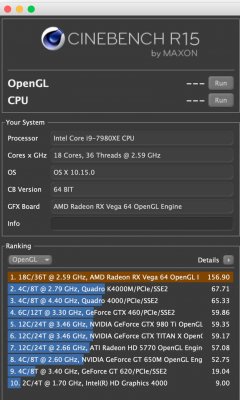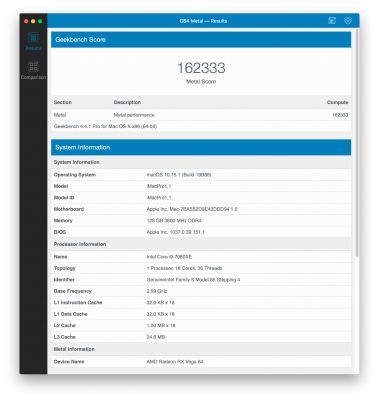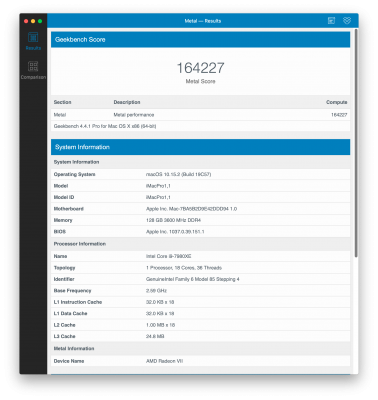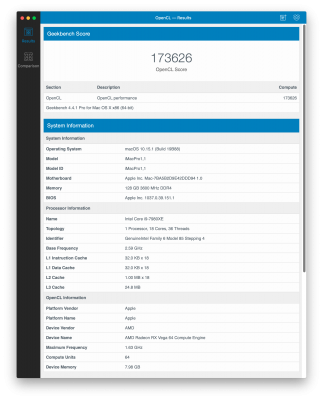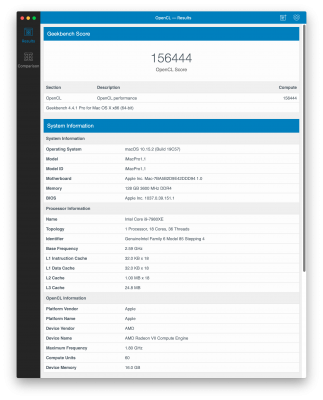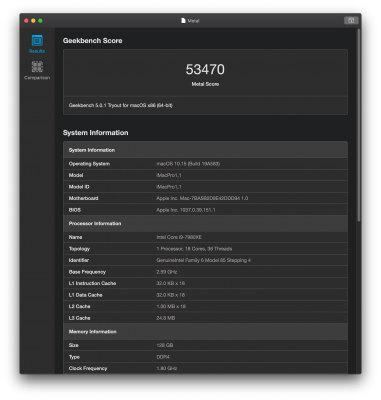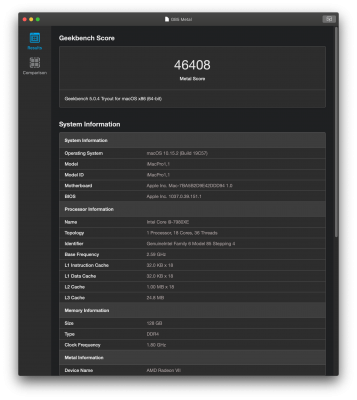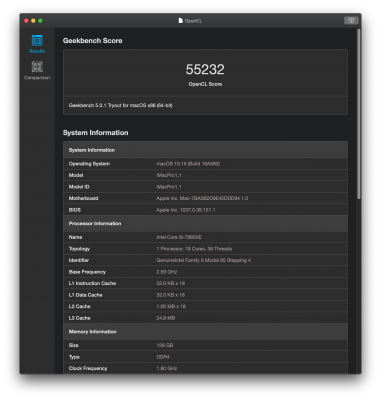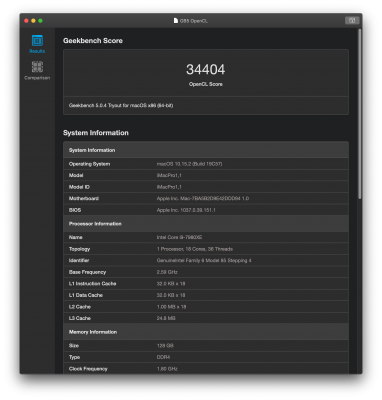- Joined
- Mar 14, 2018
- Messages
- 68
- Motherboard
- Asrock x299 Mini-ITX
- CPU
- i9-10980XE
- Graphics
- Radeon VII
- Mac
- Mobile Phone
Hilariously the overclocked 9980XE (@4.4Ghz on all cores, soon to be @4.5/4.6 once watercooling is updated) is VERY close in CPU perf compared to the $20,000+ 28c version of the Mac Pro.
Also can always add a second Radeon VII/W5700XT. More nVME/SSD, more RAM (256GB with latest 10980XE)
And also hilariously the 3175x will show up on the used market once the 64c AMD processors come through for super cheap.
The Mac Pro is already dated since coming out. Indeed the target market will eat it up because they have disposable income. But technology wise it's already dated.
Can you describe your system a little more (hardware, case, OC settings, etc?)? I can't seem to get stable OC on my non-10G board under any OS, much less MacOS, at least using the EZ mode selections. I'm not experienced with OC'ing at all.