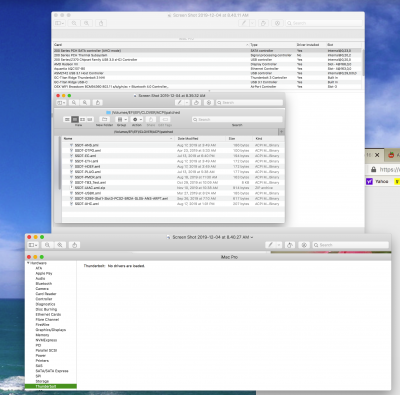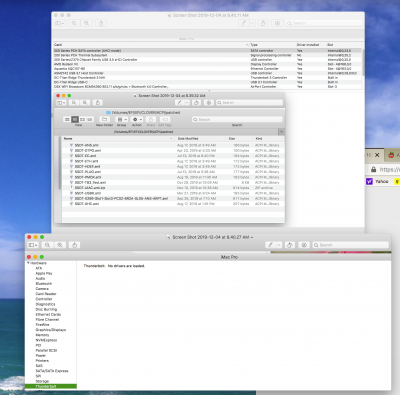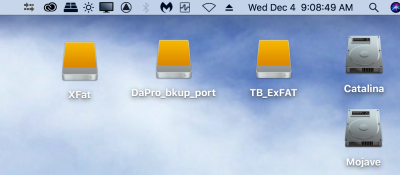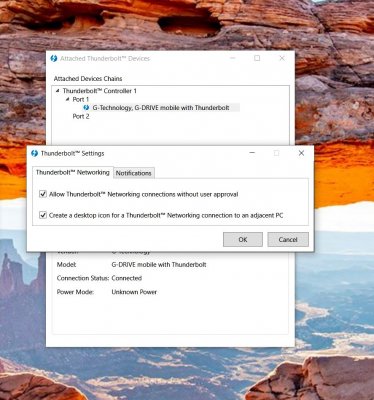Okay, so one last try at helping you out.
Basically, what I understand from your video is that in Windows, everything is now working. You can eject and plug in drives as per expected for a TB card in Windows 10. If that is true, that's a good thing because now you know that the hardware is good, it's working, and everything should be working on the Mac side. I would caution that one more time you should check that in Windows in the Windows utility that the device you are testing with has it's permissions set correctly (check @
Loloflatsix post just previous to mine). Yes, you must set the permissions in the BIOS and in the Windows utility. Just double check, one more time please.
In the screenshot 1 which is attached below, you will see my system with no TB devices attached.
You can see that the card is listed in the PCI report and I've included another shot of my Clover...-> patched directory to see that I have a customized TB3 aml file there, but that's just for me and my system. Please note that my system board is a WS Sage, not a Sage/10G. I believe that @
djlild7hina has provided you with a TB3 file that should be right for your system board.
Now here's some screenshots of my system after I've started up the computer with a TB1 hard drive attached. It is connected to my TB3 card via an Apple TB USB C to TB1/2 adapter. Note that not much has changed, but you can see that the drive has loaded. Screenshot 2 is identical, but screenshot 3 shows the drive with it's three partitions listed on my desktop.
It is only a TB1 drive and it is connected to the TB3 card via a TB1 cable to an Apple TB1/2 to TB3 connector, and it is up and working. So, the screenshot shows that the only difference I can see from your system to mine is that in mine you can see that the card is loaded and shows up in the PCI report on my system, and also the drive works, and in yours the devices you are testing with don't it show up in macOS.
If I were you, I would check your Clover ......-> patched directory. It should look similar to mine or any of the same directories that you can get from github that @
djlild7hina and
@izo1 have posted there. My guess (and not being there at your system I can only guess) is that something in your Clover....-> patched directory is not right. I have never merged AML files, by the way. I've always taken one file and worked on it individually and once done, posted it right back in that directory and removed it's predecessor. You can merge all those files into one giant AML file, and at one time, kgp did that, but later reverted back to individual AML files because that approach, the more modular approach, seemed to work better.
That's the best I can discern from all of your posts and the responses. Until you see that card listed in the System Info - PCI report, I don't think you're going to make much progress. Good luck.
View attachment 438758View attachment 438759View attachment 438761