- Joined
- Aug 19, 2016
- Messages
- 460
- Motherboard
- ASUS Prime X299 Deluxe
- CPU
- i9-7900X
- Graphics
- Vega 64
- Mac
- Classic Mac
- Mobile Phone
So... good news: https://www.asus.com/Motherboards/PRIME-X299-DELUXE/specifications/
For Asus X299 Prime Deluxe I and II
Officially 256GB of memory supported
it was officially changed on Asus Global site
PS: It's on ASUS Global, so for French, German, Polish, Spanish or other language ASUS page
things was not updated yet - but as we know it will be done soon
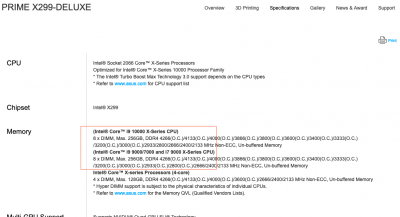
PS2: I checked for SAGE/SAGE10G - info not updated at this moment.
For Asus X299 Prime Deluxe I and II
Officially 256GB of memory supported
it was officially changed on Asus Global site

PS: It's on ASUS Global, so for French, German, Polish, Spanish or other language ASUS page
things was not updated yet - but as we know it will be done soon
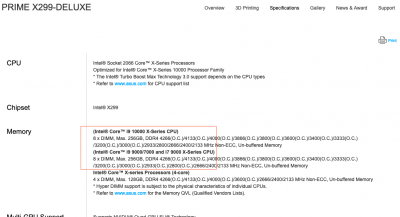
PS2: I checked for SAGE/SAGE10G - info not updated at this moment.

 to make a place ... instead of keep it for tests or 2nd config...
to make a place ... instead of keep it for tests or 2nd config...