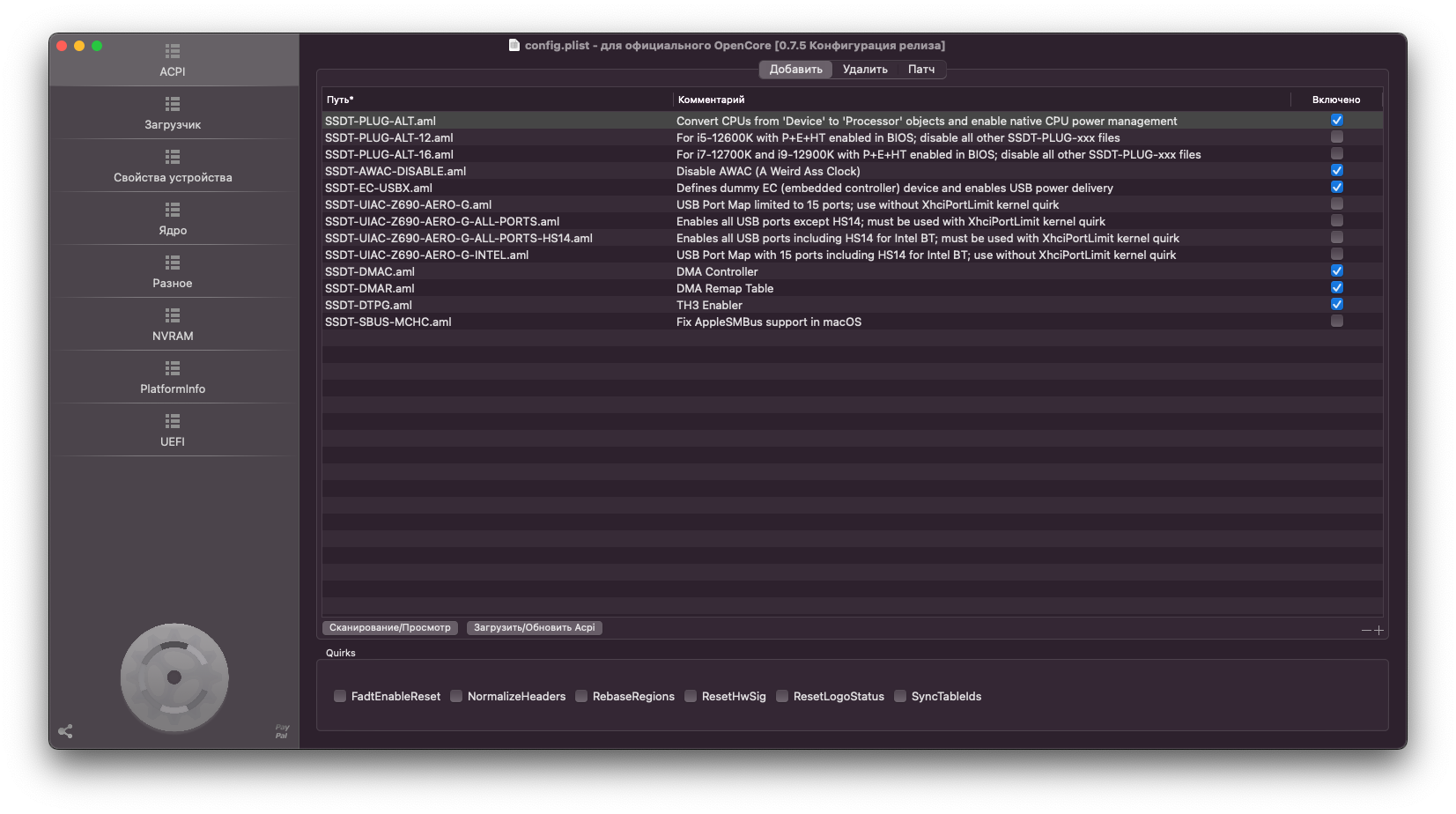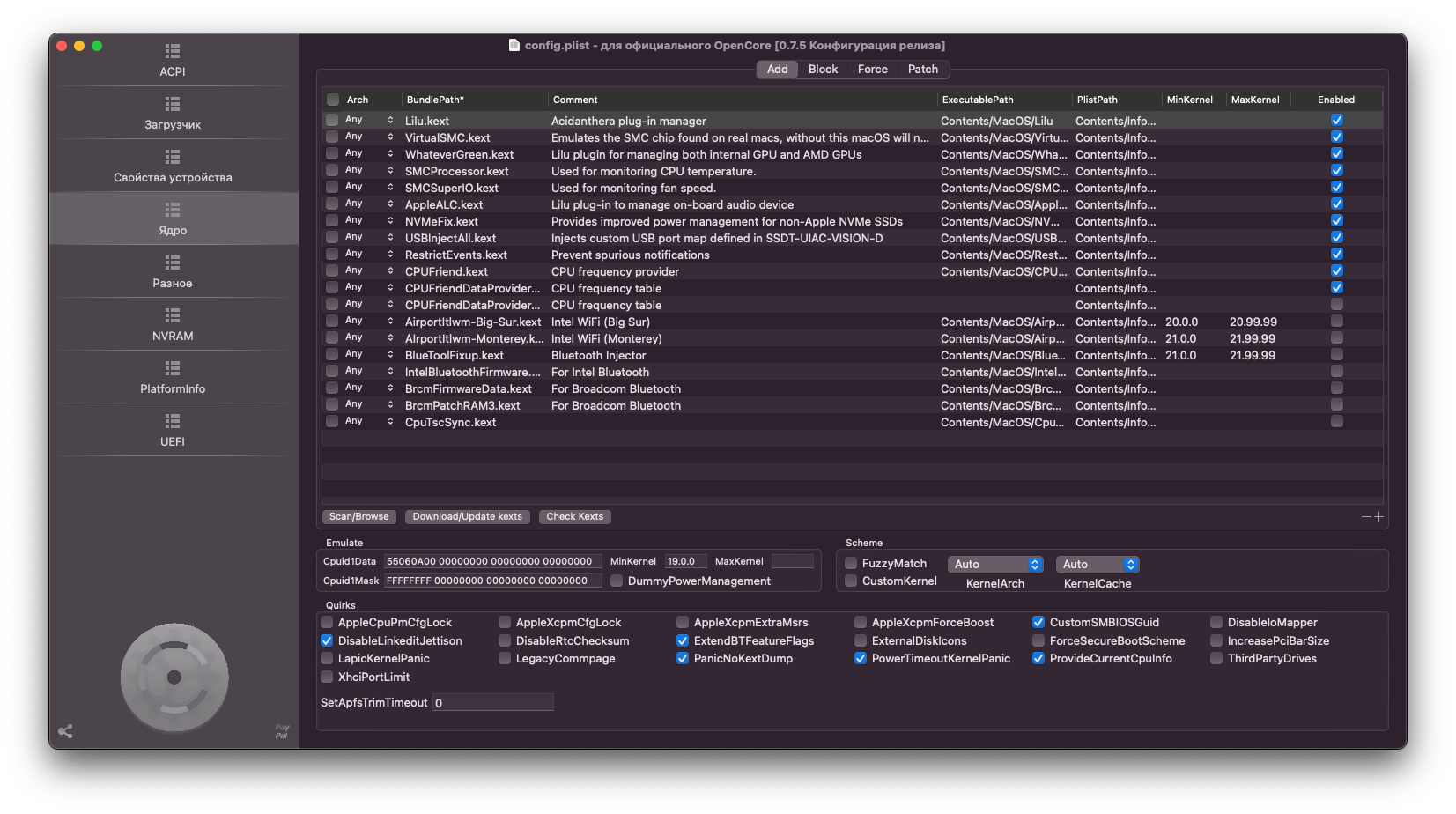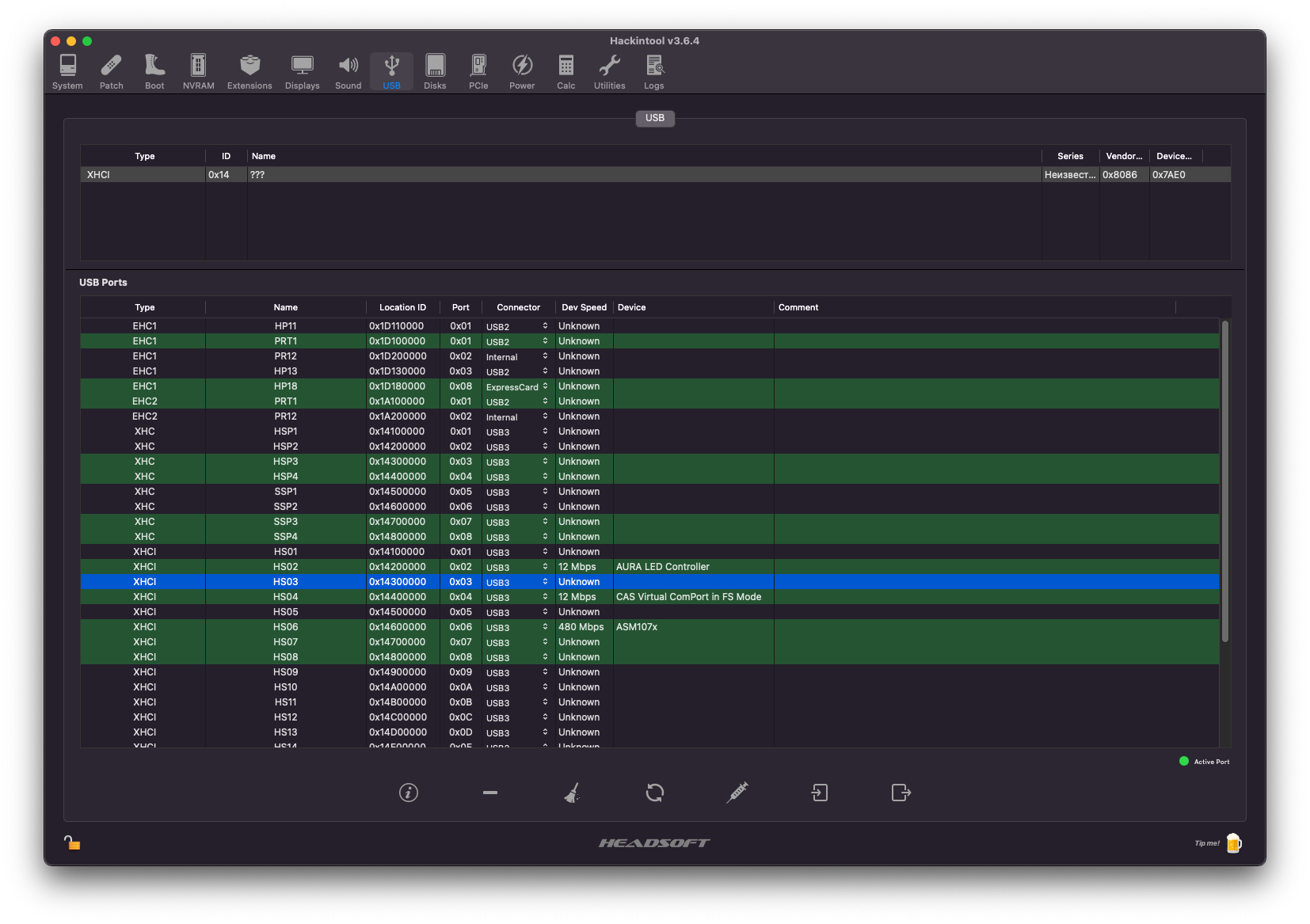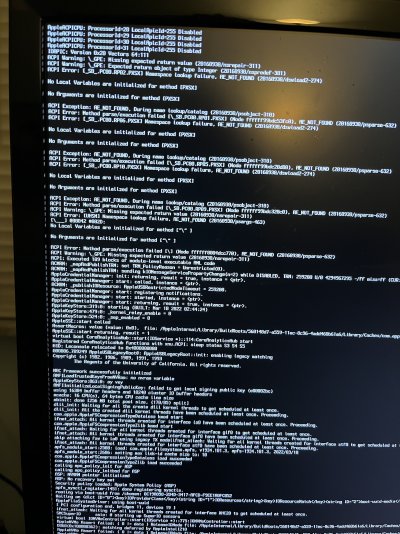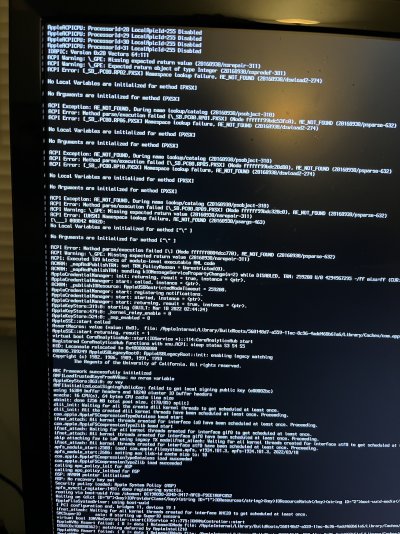<key>DeviceProperties</key>
<dict>
<key>Add</key>
<dict>
<key>PciRoot(0x0)/Pci(0x1C,0x0)/Pci(0x0,0x0)</key>
<dict>
<key>AAPL,slot-name</key>
<string>Internal@0,28,0/0,0</string>
<key>device-id</key>
<data>8xWGgA==</data>
<key>device_type</key>
<string>Ethernet controller</string>
<key>model</key>
<string>Intel(R) Ethernet Controller I225-V</string>
</dict>
<key>PciRoot(0x0)/Pci(0x14,0x0)</key>
<dict>
<key>AAPL,slot-name</key>
<string>Internal@0,20,0</string>
<key>device_type</key>
<string>USB controller</string>
<key>model</key>
<string>Intel Z690 USB Controller</string>
</dict>
<key>PciRoot(0x0)/Pci(0x17,0x0)</key>
<dict>
<key>AAPL,slot-name</key>
<string>Internal@0,23,0</string>
<key>device_type</key>
<string>SATA controller</string>
<key>model</key>
<string>Intel Z690 SATA Controller</string>
</dict>
<key>PciRoot(0x0)/Pci(0x1,0x0)/Pci(0x0,0x0)/Pci(0x0,0x0)/Pci(0x0,0x0)</key>
<dict>
<key>AAPL,slot-name</key>
<string>Internal@0,1,0/0,0/0,0/0,0</string>
<key>device_type</key>
<string>VGA compatible controller</string>
<key>model</key>
<string>AMD Radeon 6800XT</string>
</dict>
<key>PciRoot(0x0)/Pci(0x1,0x0)/Pci(0x0,0x0)/Pci(0x0,0x0)/Pci(0x0,0x1)</key>
<dict>
<key>AAPL,slot-name</key>
<string>Internal@0,1,0/0,0/0,0/0,1</string>
<key>device_type</key>
<string>Audio device</string>
<key>model</key>
<string></string>
</dict>
</dict>