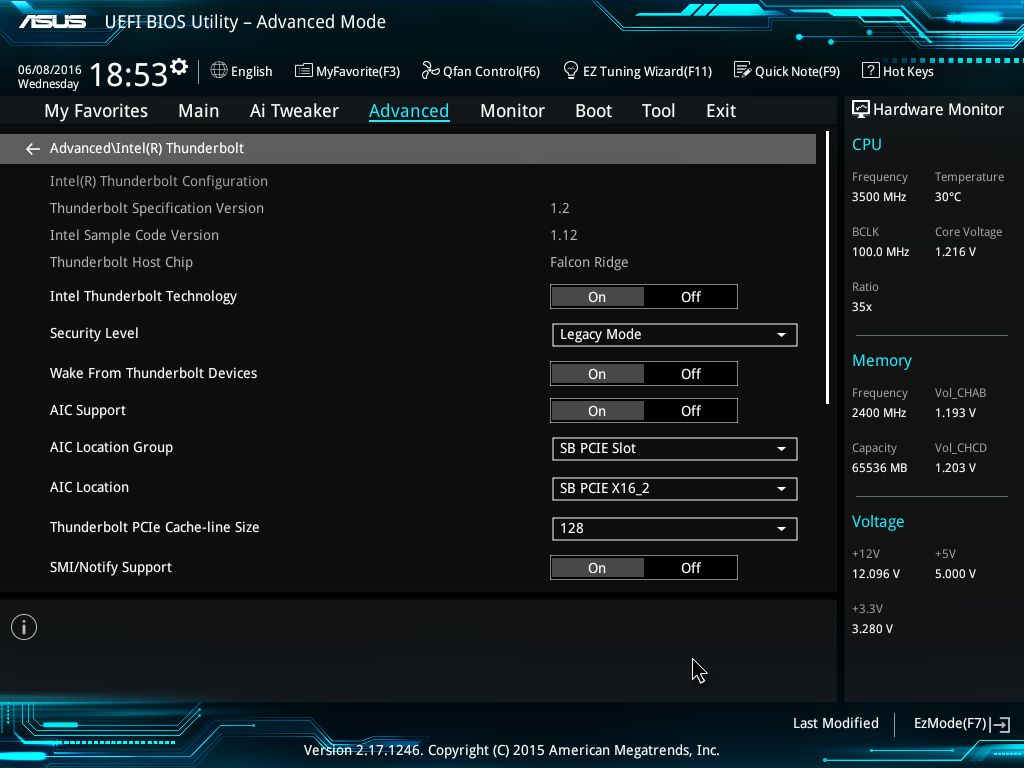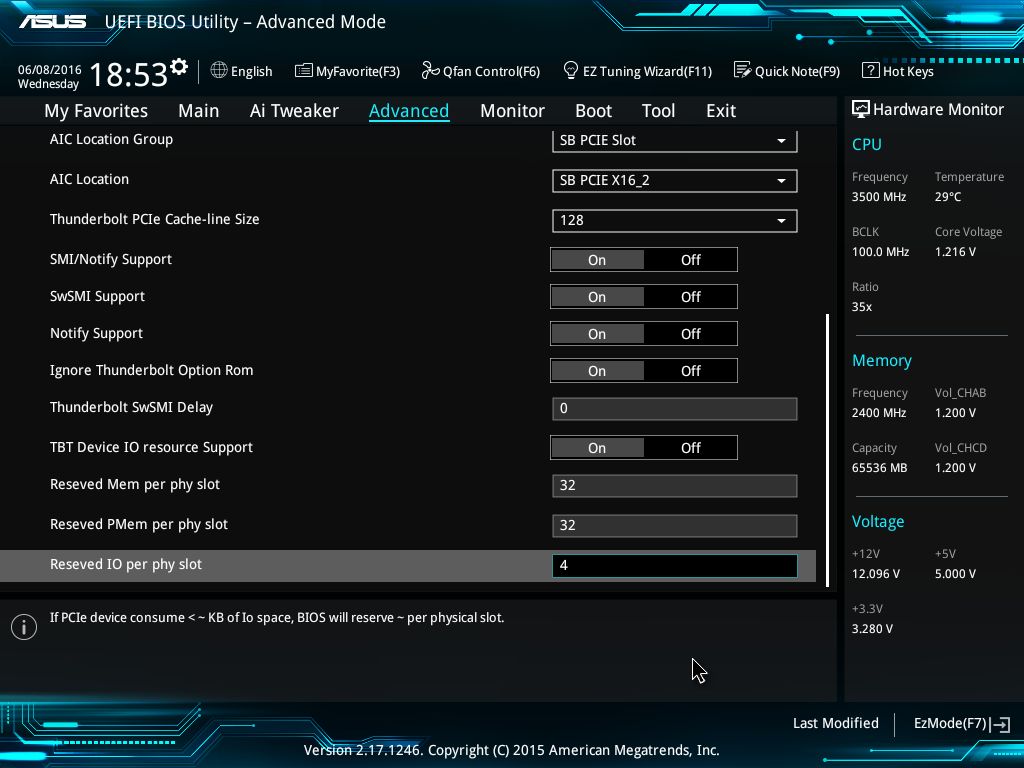No, it is not neccesary, but i inject my gfx card this way, once i tried to get multiple RADEON cards (with different IDs) injected with clover and this was the only way to do so before the coders of CLOVER made it possible w/o using the "Arbitrary"-function within config.plist.
Some more strange news for ThunderboltII EX experience: if i have THUNDERBOLT in BIOS enabled (no matter what security feature (LEGACY, USERID, ONE-TIME-SAVED-KEY or DP++ only) the card WON'T work either in WINDOWS, nor in OS X. In OS X it shows in Systemmonitor under Thunderbolt (as shown in my screenshot last post above) BUT non of the connected devices will work! Also in DPCIManager when i switch to "PCI List" tab, i just got ONE entry saying "8086, 156C, 2222, 1111, Intel Corporation, DSL5520 Thunderbolt 2 NHI [Falcon Ridge 4C 2013]" - but there must be TWO of these lines, cause ASUS THUNDERBOLT II EX DUAL is a dualport card!
Now the weird thing: if i reboot and DISABLE THUNDERBOLT in BIOS, open up the Systemmonitor, the card is also detected under THUNDERBOLT and ALL connected devices are properly functional! Also now i get TWO of these entries in DPCIManager:
see marked entry and the one down under the marked one.
After a complete shutdown of the maschine, i need to re-enable Thunderbolt once, restart and re-disble it to make it work again.
Also weird: with disabled BIOS setting, under WINDOWS all is functioning as well, except the INTEL Thunderbolt SOFTWARE won't detect the card or better say: it detects the card, but won't let me configure connected devices, cause it believes, there are no devices connected to any port of the card. But it can detect firmware of the card. If you ask me: VERY STRANGE and i could NOT explain, why it worx this way for me.
I will make some screenshots, cause pictures tell more than thousand words. Stay tuned...
Mork vom Ork
EDIT I: Here the promised screenshots
First my BIOS settings for Thunderbolt (AS ROCK EXTREME7+ V3.00):
Next: BIOS Thunderbolt enabled:
Next: availlable Security Level settings:
Next: different screenshots from WIN and OS X with TB (Thunderbolt) enabled in BIOS:
INTEL THUNDERBOLT SOFTWARE: connected devices
Next: INTEL THUNDERBOLT SOFTWARE: Firmwaredetection
Next: windows device manager
Next: windows device manager networkadapters
Next: windows similar software to DPCIManager in OS X to get PCI device IDs
Next: see the broken Device-ID 1549
Next: windows network change adapter settings
Next: OS X Systeminformation Thunderbolt (connected devices detected)
Next: Systeminformation Ethernet section
Next: Systeminformation PCI section
Next: DPCIManager PCI List
Next: now the same settings with TB (Thunderbolt) in BIOS disabled
INTEL THUNDERBOLT SOFTWARE: connected devices
Next: INTEL THUNDERBOLT SOFTWARE Firmware detection
Next: windows device manager
Next: windows device manager network adapters
Next: WINDOWS similar software for PCI-Detection
see the TWO device-ids 1549 - and this time BOTH fully working
Next: WINDOWS change ethernet adapter settings
the two built-in adapters PLUS two detected Thunderbolt adapters ! remember: TB in BIOS disabled !
Next: OS X Systeminformation Thunderbolt section
Next: Systeminformation Ethernet section
Next: Systeminformation all loaded AppleThunderbolt...kext
Next: DPCIManager PCI List
Next: detected TB-Devices in DPCIManager
Thats all. Sorry for spaming this thread - but i would like to provide as much information as possible.
Please forgive me...
 EDIT II
EDIT II: and another big SORRY for misspelling of the majority of "adaptor". For explanation: i am GERMAN and we say "adapters".