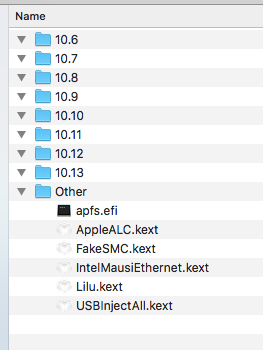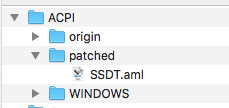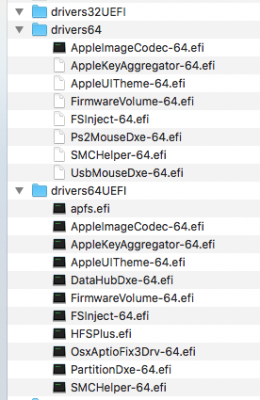- Joined
- Oct 23, 2010
- Messages
- 924
- Motherboard
- Gigabyte Z77X-UP5 TH
- CPU
- i7-3770K
- Graphics
- RX 580
- Mac
- Mobile Phone
Not sure how they are connected.Hey Thanks for the info.
So, rebooting with AtiInject set to no, now only gives me one monitor (after I login, previous to that it's mirrored).
I should also note, that with AtiInject set to yes, the mouse is super slow/unresponsive for about 30 seconds after booting then everything seems fine.
In this case, Dayman is definitely the wrong framebuffer. Orinoco is the most appropriate.The card has 2x DP, 2x HDMI, 1x DVI
That's because of Clover. Clover does not know how to differentiate between RX480 & RX580 because they both have the SAME device-id's and Clover does not do further checks to try to find out.Also, booted with ati inject no, the 'about mac' is now back to rx 580.
Post your IOREG file with ATI inject = NOI've a feeling we're SUPER close now
Thanks,
Flewid
This may be an ASUS card specific issue. I'm helping some else with an Asus RX580 and has a similar issue.
What are the specs of the screens you're connecting (interfaces and resolution) ?