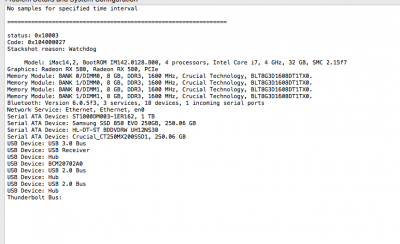- Joined
- Jun 6, 2015
- Messages
- 35
- Motherboard
- GA-Z97X-UD5H
- CPU
- I7 4790K 4.0G 8M
- Graphics
- ASUS Radeon RX580 8GB
- Mac
- Classic Mac
- Mobile Phone
Is the system stable with ATI Inject off ?
If so that's your best option.
BTW, APFS.efi file doe snot reside in Kexts/Other folder. It goes in DriversUEFI where you have it at the moment. .efi files are not kexts.
Cool, well it's been stable for an hour or a bit more now, so maybe it's all good. Last time it froze right about now I think. Will post back.
Thanks for that, I wasn't paying attention with the apfs.efi, i've copied over the latest one to drivers64uefi and removed from the kexts folder.
thanks a lot for the help. i think the vbios stuff is beyond me so i'll just live with the current settings. If i'm not rebooting all the time it's not too big of a deal.