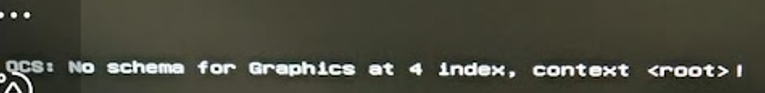- Joined
- Aug 12, 2010
- Messages
- 30
- Motherboard
- ASUS Prime X299 Deluxe
- CPU
- i9-7980XE
- Graphics
- VEGA 64
- Mac
- Mobile Phone
Hi guys this is from a friend who has trouble with her Hackintosh built:
My specs are:
CPU: Intel Core i9-10850K
GPU: Geforce GT740
RAM: 64 GB
Motherboard: ASUS Prime Z490-A
My computer runs fine, but has these really random crashes, no matter what I do, it suddenly goes black and restarts, no matter what, working on Logic, copying files, opening the EFI partition. Everything can crash the system. I have sat for 5 days now and cannot fix this issue, can anyone please help me figure this out? Here is my EFI folder.
Best,
Tanja
My specs are:
CPU: Intel Core i9-10850K
GPU: Geforce GT740
RAM: 64 GB
Motherboard: ASUS Prime Z490-A
My computer runs fine, but has these really random crashes, no matter what I do, it suddenly goes black and restarts, no matter what, working on Logic, copying files, opening the EFI partition. Everything can crash the system. I have sat for 5 days now and cannot fix this issue, can anyone please help me figure this out? Here is my EFI folder.
Best,
Tanja