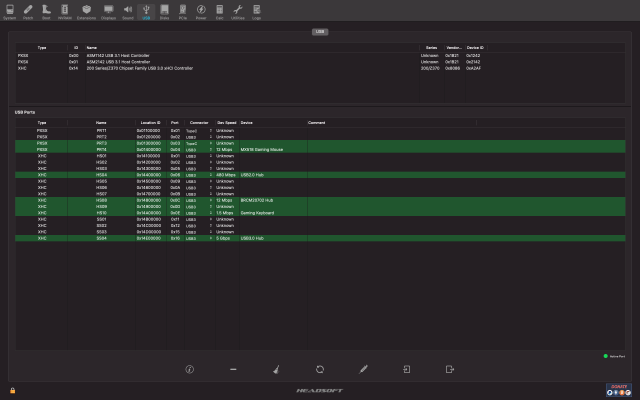- Joined
- Jul 19, 2010
- Messages
- 128
- Motherboard
- Asus Prime Z370-A
- CPU
- i7 8700K
- Graphics
- UHD630
- Mac
- Classic Mac
- Mobile Phone
I wish to install Big Sur on my prime z370a with 8700k, and I can run only this version your EFIs, the OC 0.6.8.
The newer versions hang up right at the begining.
That's very odd. There aren't any motherboard-specific configuration changes between the EFI folders I posted. I only made the necessary config.plist, kext, and resources updates to maintain compatibility with each version of OpenCore and OpenCanopy.
The first thing I would do is check your motherboard BIOS settings and make sure they're correct. Your BIOS settings should match these:
and even this 0.6.8 keeps running if I disable the EC-USBX SSDT, but it's very slow it takes like 30 mins to boot till the half of the "boot line".
So you're saying that you need to remove/disable EC-USBX SSDT to get OpenCore 0.6.8 to boot your machine? I don't see how your machine can function without that SSDT. In any event, my SSDT files were hand edited based on the DSDT file I pulled from my BIOS firmware so it's possible that your motherboard is on a different firmware version that's incompatible.
If that's the case, you can try replacing my SSDT files with the pre-built ones from the Dortania website:
You'll want these two SSDT's for the Coffee Lake platform: SSDT-PLUG and SSDT-EC-USBX. There isn't a pre-built version of the last one, SSDT-SBUS-MCHC so you'll have to keep mine for now.
Also, to troubleshoot boot issues, you'll want to modify the config.plist file to enable verbose boot mode. Go to NVRAM > Add > 7C436110-AB2A-4BBB-A880-FE41995C9F82 > boot-args and add the "-v" flag (with no quotes) before "debug=0x100".
When you reboot, you should now see what's happening during the boot process. Things scroll by fast so it helps to video record the screen so that you can see the last entries before the screen goes blank during a crash reboot. Anyhow, I suspect that the operating system is caught in an initialization loop that doesn't time out, resulting in the long boot times you're experiencing. If so, the boot log should indicate where things went wrong in the process. After that, you can refer to these links for common boot issues and see if your problem is listed:
Beyond that, it gets more complicated because you'll need to install the debug version of OpenCore in order to collect more detailed boot logs for troubleshooting. I was fortunate to not have needed the debug version when I created my EFI folder so hopefully your issues will be straightforward to resolve.
I'm not sure if my Vega 64 is what preventing the proper boot, or should I disconnect my secondary hard drives?
Thanks for the help in advance.
During troubleshooting, it's best to reduce the number of variables. So I would disconnect your secondary hard drives as well as remove the Vega 64 video card and run off the motherboard video. Once you've gotten the system to boot properly, you can reinstall them one at a time and check that the system is still functioning correctly.
Good luck!
Last edited: