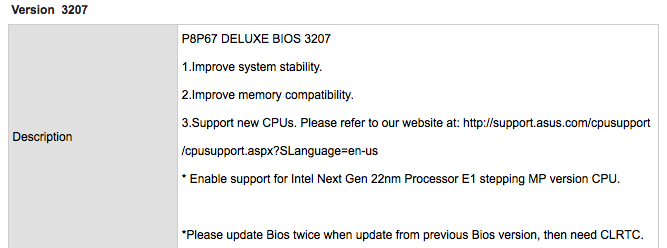- Joined
- Nov 4, 2011
- Messages
- 64
- Motherboard
- ASUS P8H61-M LE/CSM
- CPU
- i2500K
- Graphics
- Intel HD Graphics 3000
- Mac
- Classic Mac
- Mobile Phone
So I just bought the P8H61-M LE/CSM today for a budget build (was only 20 bucks!).. Anyways, I did some homework before purchasing and it looked like my best route was to flash a modified bios linked from this thread. I downloaded it to usb drive and tried to flash but I get an "image outdated" message. Google did not provide much in the way of getting around this except for possibly using a dos based util to get around this. Will this be necessary or does anyone know if the factory firmware (3501) is good to go? Kind of hesitant to start a lion install until I have a better feeling about the bios revision.. Thanks for any input.