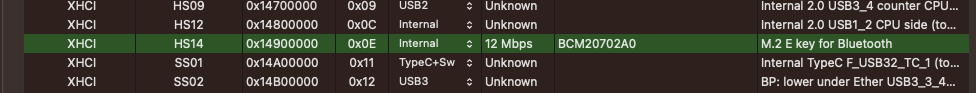- Joined
- Oct 29, 2017
- Messages
- 10
- Motherboard
- ASRock Z690 Steel Legend
- CPU
- i9-12900K
- Graphics
- RX 6600 XT
- Mac
Excellent thread!
I'm looking into creating a similar build. If I chose though the ASRock Socket 1700 Z690 Steel Legend/D5 (the DDR5 variant without wifi) could I use the same EFI configuration (excluding of course the wifi related drivers)? Or would you recommend going for the Wifi card and simply not using the Wifi module (which is in any case incompatible with Ventura)?
Also regarding the memory you used, would Corsair Vengeance RGB PRO 32GB DDR4 Non ECC CL18 3600MHz (CMW32GX4M2D3600C18) work? I'm asking because on the Gigabyte Z690 thread you point it is mentioned that Corsair Vengeance LPX DDR4 3600 -- CMK32GX4M2D3600C18 fails to work when XMP is enabled. Do you remember which Corsair memory you used?
Another thought would be G.Skill Trident Z Neo 32GB DDR4 Non ECC CL16 3600MHz (F4-3600C16D-32GTZNC), thought the manufacturer states it is optimized for AMDs.
Thank you in advance!
I'm looking into creating a similar build. If I chose though the ASRock Socket 1700 Z690 Steel Legend/D5 (the DDR5 variant without wifi) could I use the same EFI configuration (excluding of course the wifi related drivers)? Or would you recommend going for the Wifi card and simply not using the Wifi module (which is in any case incompatible with Ventura)?
Also regarding the memory you used, would Corsair Vengeance RGB PRO 32GB DDR4 Non ECC CL18 3600MHz (CMW32GX4M2D3600C18) work? I'm asking because on the Gigabyte Z690 thread you point it is mentioned that Corsair Vengeance LPX DDR4 3600 -- CMK32GX4M2D3600C18 fails to work when XMP is enabled. Do you remember which Corsair memory you used?
Another thought would be G.Skill Trident Z Neo 32GB DDR4 Non ECC CL16 3600MHz (F4-3600C16D-32GTZNC), thought the manufacturer states it is optimized for AMDs.
Thank you in advance!