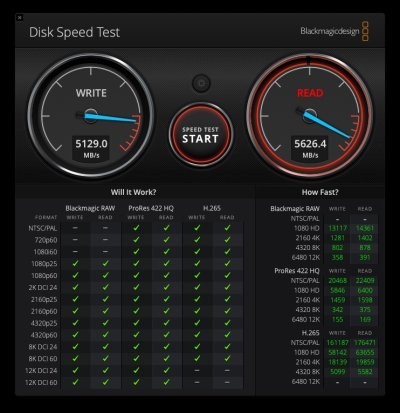- Joined
- Oct 2, 2010
- Messages
- 24
- Motherboard
- ASRock Z690 Steel Steel Legend WiFi 6E
- CPU
- i9-12900K
- Graphics
- RX 580
- Mac
Unfortunately, this information from the first page is somewhat inaccurate as best as I can figure out. While the text says that this has been fixed since 12.2.1 and not use 255 (internal), in fact, not working in my case. The USBPorts.kext that is included in the package on first page actually still has the ports set to 255 (internal), which naturally makes it work. If you don't set them to 255 and properly use 2, 3, etc., then it does not work, at least in my case.
Sleep and Wake
Update: Instant-wake issue has bee fixed in Monterey 12.2.1. All the Type-A connectors can be normally mapped with USB 3 (USBConnector = 3).
Although above USB mapping reflects actual connector configulation, it causes instant wake issue. When a USB keyboard or USB flash devices are connected to some of USB Type-A connectors at the back-panel, the computer wakes up about 1 minute after starting sleep. In case no devices are connected to Type-A, it successfully sleeps, stops the CPU fan, and wakes up when Bluetooth input device is operated.
This instant wake issue can be solved by mapping USB Type-A connectors with "internal" (UsbConnector = 255) instead of with USB 2 (0) or USB 3 (3). As for USB Type-C connectors, sleep behavior is normal with actual mapping of TypeC+Sw (9). In the attached EFI, USBPorts.kext maps USB connectors as follows:
View attachment 537385
The remaining sleep issue is that the computer will not wake by operating a keyboard plugged to one of the USB Type-A connector. It can be waken only by either of input devices connected to Bluetooth or USB Type-C, or by the power switch. As I mainly use Apple's BT input devices, this does not matter.
In the Energy Saver setting, "Wake for network access" should be disabled in my environment, otherwise the computer wakes up very frequently. "Enable Power Nap" may be enabled, in that case, it wakes about once an hour to execute background jobs.
View attachment 537386
But then, if you apply the patch mentioned in post #14 by following the opencore guide for the same topic, then it works. The difference between using the USBPort.kext provided in the first post with ports sets to 255, versus following the opencore guide is that the solution with using the port numbers set to 255 allows for bluetooth waking up, whereas the opencore solution only allows power button wake up. I prefer handling it as an opencore patch instead of fiddling around with port numbers, so that's how I left it, and I am using power button to wake machine up.