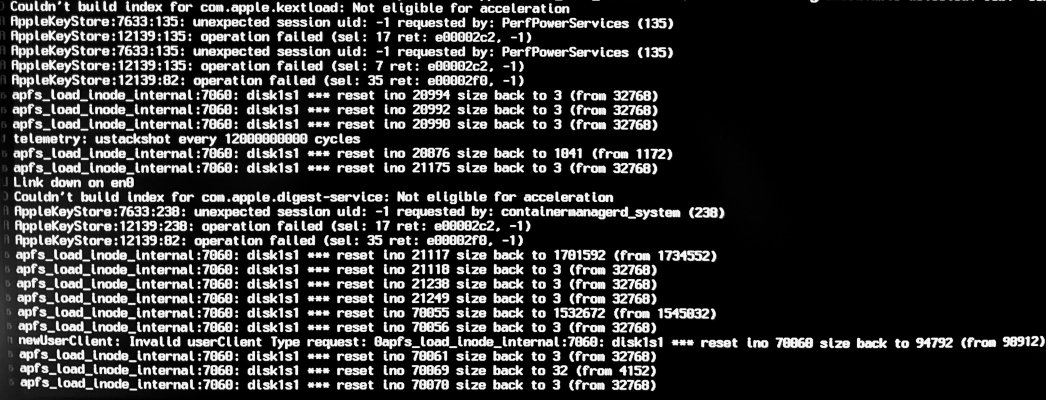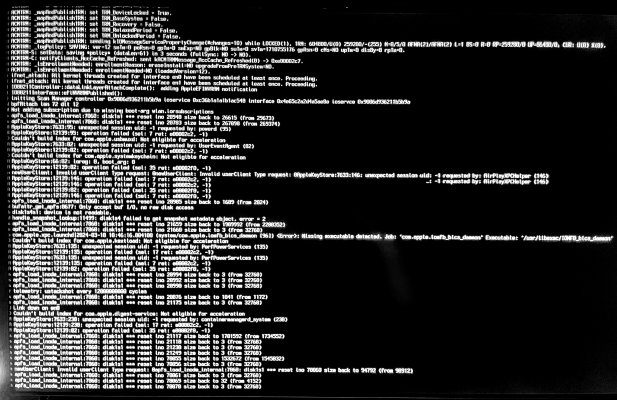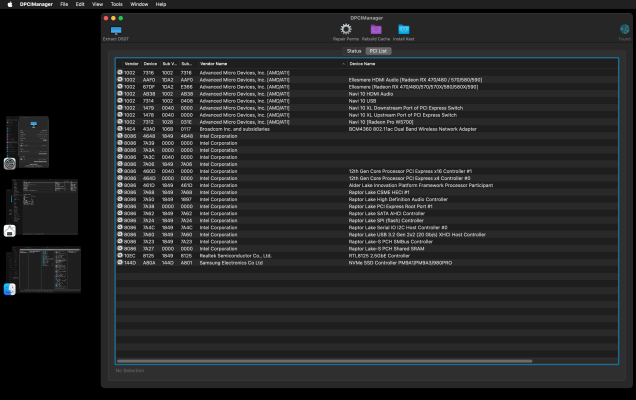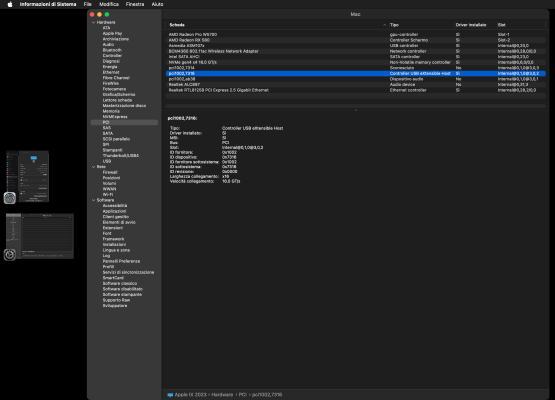- Joined
- Apr 18, 2013
- Messages
- 15
- Motherboard
- ASRock B760 Pro RS/D4
- CPU
- i5-13400F
- Graphics
- RX 580 + Radeon Pro W5700
Hardware:
ASRock B760 Pro RS/D4
CPU intel i5 13400F
RAM 2x 16GB DDR4 (2800MHz)
SSD 980 512GB NVMe gen.4 x4
WIFI/BT PCIe: Broadcom BCM43xx / BCM_20702B0
GPU: NITRO+ RX 580 4GB GDDR5
boot-args: -ctrsmt -wegnoigpu alcid=98 agdpmod=pikera debug=0x100 keepsyms=1 revpatch=cpuname,sbvmm amfi=0x80 -v
Works perfectly in macOS Sonoma 14.4 (EFI OC attached):
hotswap SATA OK
TRIM SATA SSD OK via terminal ''sudo trimforce enable'',
USB2/3 OK
WIFI/BT OK
Ethernet 2,5Gb OK
everything works and is extremely stable but when I updated the video card to the Radeon Pro W5700 it crashes at startup (photos attached).
I can't find a solution!!!!
Maybe I need to remap the USB ports including the USB-C of the W5700???
ASRock B760 Pro RS/D4
CPU intel i5 13400F
RAM 2x 16GB DDR4 (2800MHz)
SSD 980 512GB NVMe gen.4 x4
WIFI/BT PCIe: Broadcom BCM43xx / BCM_20702B0
GPU: NITRO+ RX 580 4GB GDDR5
boot-args: -ctrsmt -wegnoigpu alcid=98 agdpmod=pikera debug=0x100 keepsyms=1 revpatch=cpuname,sbvmm amfi=0x80 -v
Works perfectly in macOS Sonoma 14.4 (EFI OC attached):
hotswap SATA OK
TRIM SATA SSD OK via terminal ''sudo trimforce enable'',
USB2/3 OK
WIFI/BT OK
Ethernet 2,5Gb OK
everything works and is extremely stable but when I updated the video card to the Radeon Pro W5700 it crashes at startup (photos attached).
I can't find a solution!!!!
Maybe I need to remap the USB ports including the USB-C of the W5700???