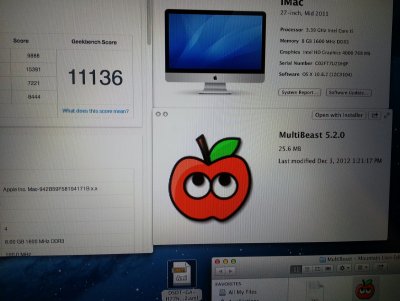- Joined
- Sep 12, 2010
- Messages
- 28
- Motherboard
- GA-P55A-UD4P r1.0
- CPU
- Lynnfield i7-860
- Graphics
- MSI N560GTX-448
- Mac
- Classic Mac
- Mobile Phone
Article: Apple's New iMacs Have Ivy Bridge Desktop CPUs
Where are you getting this information about the devices being kept fully independent (no data duplication) or that the Total capacity = HDD capacity + SDD capacity? It appears fusion drive is presented as having only the capacity of the HDD, for example the new Mac Min config options ar the Apple Store offer 1TB HDD or 1 TB Fusion drive. It seems unlikely to me this would be a 750GB HDD and a 256GB SSD. It seems far more likely this config is a 128 SSD and a 1TB HDD and this is just Apple's support for Intel SRT. Moreover, having the disks independent as you speculate doubles the chance of catastrophic Storage Media failure, and for that reason, imo, it makes way more sense to use a caching paradigm. Also there is nothing about the noted KB article or the Description on the iMac page that rules out SRT and the keynote only seems to indicate Apple may somehow be pre-caching the entire boot image on the SDD:
From https://support.apple.com/kb/HT5446 :
From https://www.apple.com/imac/performance/
Except that you are both wrong- SRT and Seagate hybrid drives are both CACHEing systems. Apple fusion drive is specifically not a caching system (with the exception of the first 4GB of contiguous writes at any given time which are "cached" to the SSD). Fusion drive is a software based tiered storage management system. In the Intel SRT and Seagate systems the NAND is transparent and used to duplicate commonly accessed data from the hard drive. In apple's system they are kept fully independent. They are presented to users as one large volume (HDD capacity + SDD capacity) and there is no data duplication at all. Rather it will simply move the more frequently accessed data to the SDD portion of the volume.
This method will be worlds faster than the seagate hybrid junk. And it should be notably faster in most workloads than the intel SRT caching system as long as Apple has written the code intelligently.
g\
Where are you getting this information about the devices being kept fully independent (no data duplication) or that the Total capacity = HDD capacity + SDD capacity? It appears fusion drive is presented as having only the capacity of the HDD, for example the new Mac Min config options ar the Apple Store offer 1TB HDD or 1 TB Fusion drive. It seems unlikely to me this would be a 750GB HDD and a 256GB SSD. It seems far more likely this config is a 128 SSD and a 1TB HDD and this is just Apple's support for Intel SRT. Moreover, having the disks independent as you speculate doubles the chance of catastrophic Storage Media failure, and for that reason, imo, it makes way more sense to use a caching paradigm. Also there is nothing about the noted KB article or the Description on the iMac page that rules out SRT and the keynote only seems to indicate Apple may somehow be pre-caching the entire boot image on the SDD:
From https://support.apple.com/kb/HT5446 :
Presented as a single volume on your Mac, Fusion Drive automatically and dynamically moves frequently used files to Flash storage for quicker access, while infrequently used items move to the hard disk. As a result you'll enjoy shorter startup times, and as the system learns how you work you'll see faster application launches and quicker file access. Fusion Drive manages all this automatically in the background.
From https://www.apple.com/imac/performance/
Available as a configurable option at the Apple Online Store, Fusion Drive is a breakthrough concept that combines the high storage capacity of a traditional hard drive with the high performance of flash storage. With Fusion Drive in your iMac, disk-intensive tasks — from booting up to launching apps to importing photos — are faster and more efficient. That’s because frequently used items are kept at the ready on speedy flash storage, while infrequently accessed items go to the hard drive. The file transfers take place in the background, so you won’t even notice.