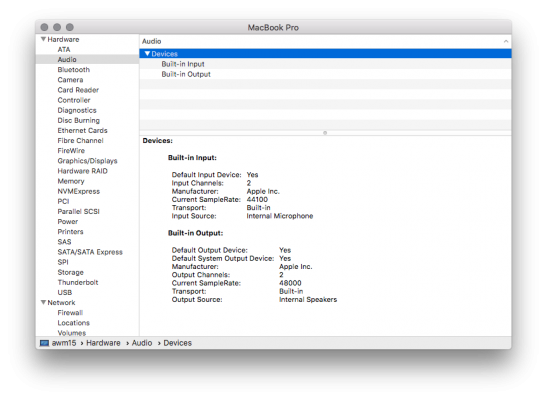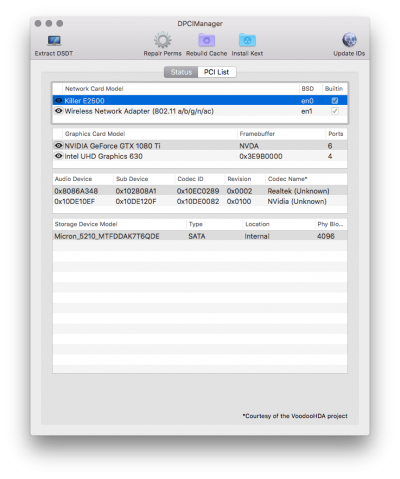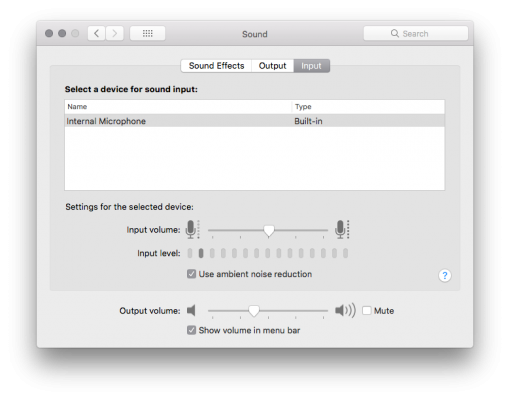I'm in the process of modernizing my High Sierra hackintosh Alienware m15 R1 I configured around two years ago. I was using VodooHDA 2.8.9, and I was getting all audio outputs activated all the time, that is the Speakers and Headphones in the Realtek ALC289 codec, 4 DisplayPort digital audio outputs through the NVIDIA GTX 1080 Ti (connected to the laptop through the Alienware Graphics Amplifier) and the internal Intel HDMI output.
After some work I was able to move to AppleALC and have the internal audio working, but I've been unable to make the DP/HDMI outputs appear, also using hackingtool the NVIDIA Audio device does not seems to be properly detected. Using DPCIManager I can see all devices when using VoodooHDA but only the NVIDIA and the Realtek when using AppleALC.
My reason to update to AppleALC is that, with VodooHDA 2.8.9, Codecommander does not work and I cannot fix the headphones distortion. With AppleALC I can use alc-verb and have undistorted output through them. I've tried VoodooHDA 2.9.2, the devices are detected but I was unable to get Audio through any of the DP/HDMI outputs.
I found a post somewhere saying that they had the same problem and fixed it by changing ResetHDA to false but it didn't work for me.
Also if I add the AddProperties to the config.plist to add the hda properties to the internal GPU, the only difference is that I get the third audio device in DPCIManager but nothing else changes, even HackingTool doesn't show it.