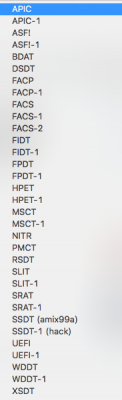- Joined
- Feb 24, 2012
- Messages
- 175
- Motherboard
- HP ProBook 470 G5 (Clover)
- CPU
- i7-8550u
- Graphics
- UHD 620
- Mac
- Mobile Phone
Hi Toleda!
Sorry for missing 2 questions! On HDMI I have a BENQ monitor, this monitor accept digital audio on HDMI and DP inputs, was working fine with gtx970, very usefull. Don't understand you second question "What port?". You mean what hdmi port on my GPU? If so, my GPU has only one hdmi output and my monitor also has only one hdmi port.
Like I told you in my first post I avoided black screen with Mieze dsdt patch. I was thinking maybe because of this patch I have no hdmi audio so I replaced this patch with more common solution: Lilu and WhateverGreen kexts. But no success, the only difference is now in System Information/Hardware/Graphics/Displays instead of "AMD R9 xxx" I have "Radeon Pro 580".
OK, i removed all native tables, now have only 3: DSDT, SSDT (XOSI) and your SSDT for audio.
Please take a look!
Thank you!
Sorry for missing 2 questions! On HDMI I have a BENQ monitor, this monitor accept digital audio on HDMI and DP inputs, was working fine with gtx970, very usefull. Don't understand you second question "What port?". You mean what hdmi port on my GPU? If so, my GPU has only one hdmi output and my monitor also has only one hdmi port.
Like I told you in my first post I avoided black screen with Mieze dsdt patch. I was thinking maybe because of this patch I have no hdmi audio so I replaced this patch with more common solution: Lilu and WhateverGreen kexts. But no success, the only difference is now in System Information/Hardware/Graphics/Displays instead of "AMD R9 xxx" I have "Radeon Pro 580".
OK, i removed all native tables, now have only 3: DSDT, SSDT (XOSI) and your SSDT for audio.
Please take a look!
Thank you!