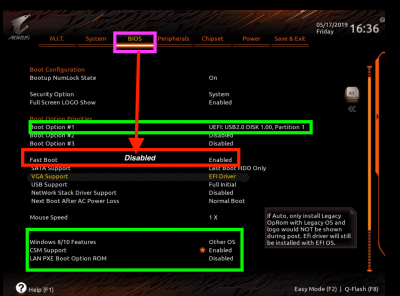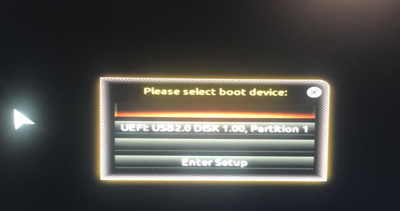You are using an out of date browser. It may not display this or other websites correctly.
You should upgrade or use an alternative browser.
You should upgrade or use an alternative browser.
Apple Logo Freezing
- Thread starter ace722
- Start date
- Status
- Not open for further replies.
- Joined
- Jul 25, 2012
- Messages
- 6,663
- Motherboard
- Gigabyte GA-Z77X-UP5 TH
- CPU
- i7-3770K
- Graphics
- HD 4000+GT 710
- Mac
- Mobile Phone
I want to see that image. Can you upload? I want to be sure what is going on. I also want know what were the devices already there you disabled and the one you have Enabled as first Boot Device with its full name.I do and I disabled all of them except for the UEIF partition
- Joined
- Jul 25, 2012
- Messages
- 6,663
- Motherboard
- Gigabyte GA-Z77X-UP5 TH
- CPU
- i7-3770K
- Graphics
- HD 4000+GT 710
- Mac
- Mobile Phone
As requested
- Boot Option Priorities list is OK to Boot macOSMojave UEFI USB install Flash disk
- Fast boot Must be Disabled
Make sure to Press F12 at Splash Screen >Choose macOSMojaveUEFI USB Installer Disk to enter CBM screen
Attachments
- Joined
- Jul 25, 2012
- Messages
- 6,663
- Motherboard
- Gigabyte GA-Z77X-UP5 TH
- CPU
- i7-3770K
- Graphics
- HD 4000+GT 710
- Mac
- Mobile Phone
At F12 screen you are seeing your macOSMojave UEFI USB Installer DiskStill just the AROUS Screen. No Luck.
I can get through the splash page and hit F12 but Still can't seem to get past the screen as previously pitcuted
When you select that macOSMojave UEFI USB Installer Disk and hit ENTER, CBM screen is NOT Opening
And you are not able to view CBM screen with Bootable Disk Icons.
Is that what your above answer means?
In that case CLOVER in that Disk is corrupted.
You need to create a new disk with CLOVER on it.
Did you use Unibeast or Terminal Command +Manual CLOVER installation Method to create the disk?
- Joined
- May 8, 2019
- Messages
- 52
- Motherboard
- GigaByte Z390 Aorus Pro Wifi
- CPU
- i7-8700K
- Graphics
- RX 580
- Mobile Phone
No, It doesn't even make it that far.
1. Splash screen comes up and I hit F12
2. It asks what disk I want to boot from (See Photo) and I hit enter
3. I get the AORUS Screen (See Photo) and It freezes
I don't have a way to get clover without going to someone else with a mac. I have tried many times on mine and it won't download a full version of High Seria and I am Unable to download Mojave
1. Splash screen comes up and I hit F12
2. It asks what disk I want to boot from (See Photo) and I hit enter
3. I get the AORUS Screen (See Photo) and It freezes
I don't have a way to get clover without going to someone else with a mac. I have tried many times on mine and it won't download a full version of High Seria and I am Unable to download Mojave
Attachments
- Joined
- Jul 25, 2012
- Messages
- 6,663
- Motherboard
- Gigabyte GA-Z77X-UP5 TH
- CPU
- i7-3770K
- Graphics
- HD 4000+GT 710
- Mac
- Mobile Phone
No, It doesn't even make it that far.
1. Splash screen comes up and I hit F12
2. It asks what disk I want to boot from (See Photo) and I hit enter
3. I get the AORUS Screen (See Photo) and It freezes
I don't have a way to get clover without going to someone else with a mac. I have tried many times on mine and it won't download a full version of High Seria and I am Unable to download Mojave
- This is what I understood You Reboot>Press F12 and F-12 opens "Please Select a Boot Device" Screen> You find UEFI USB 2.0 Disk (your Mojave UEFI USB Installer) and click, It goes right back to Gigabyte Splash screen instead of going into CBM screen.
- That means CLOVER in that Disk does not have the "key" to open the Clover Boot Manager Screen ,
- I can upload a CLOVER.zip to try , but you need a Mac or Working Hack to mount the EFI Partition of this USB disk and open your USB installer's EFI >EFI>CLOVER and delete that corrupt CLOVER folder and Paste this one I am uploading as zip (unzip to get CLOVER) as Replacement .
Attachments
- Joined
- Jul 25, 2012
- Messages
- 6,663
- Motherboard
- Gigabyte GA-Z77X-UP5 TH
- CPU
- i7-3770K
- Graphics
- HD 4000+GT 710
- Mac
- Mobile Phone
I think we have a winner!!!!! I'm installing it now. I'll keep you posted!!!! Thanks again for getting me this far.
- Good luck.
- I hope you will make full use of your Camera to RECORD EVERY SCREEN for future use to write up a Good Manual for your System.
- I will check this thread from time to time as and when I can.
- Status
- Not open for further replies.
Copyright © 2010 - 2024 tonymacx86 LLC