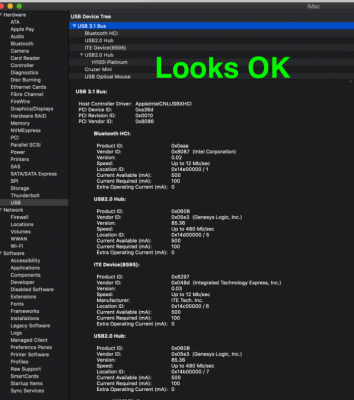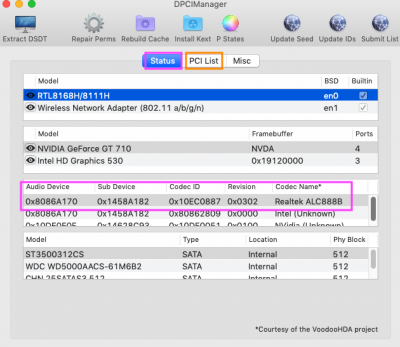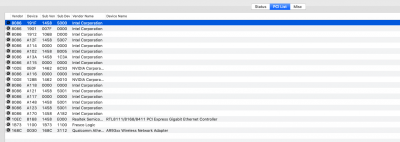- Joined
- Jul 25, 2012
- Messages
- 6,663
- Motherboard
- Gigabyte GA-Z77X-UP5 TH
- CPU
- i7-3770K
- Graphics
- HD 4000+GT 710
- Mac
- Mobile Phone
Thanks for all the required (and more) Screen shots from System Report..>Hardware.I think this is what you are looking for?
- I can see you have No Audio and No WiFi.
- I did not find any problems from USB ports [see image]
- I doubt your TP-LINK TL-WDN8280 can be tweaked to function in Mojave.
- I have several TPLink WDN 4800 https://www.amazon.com/dp/B007GMPZ0A/?tag=tonymacx86com-20 I have been able to tweak and work in all macOSes including current Mojave 10.14.5.
- Fenvi FV-T919 https://www.newegg.com/fenvi-fv-t91...=FenVi&cm_re=FenVi-_-9SIADXZ7GS4848-_-Product may be a better choice with its Broadcom BCM94360 Wifi Chip in the long run.
- For your Audio troubleshoot, please upload the current CLOVER as zipped from your Mojave System Disk's EFI (want to make sure you have not altered it after I uploaded it for your successful installation)
- Please run DPCIManager (you need to download and launch) and screen capture its Status and PCI List (See sample images) and upload