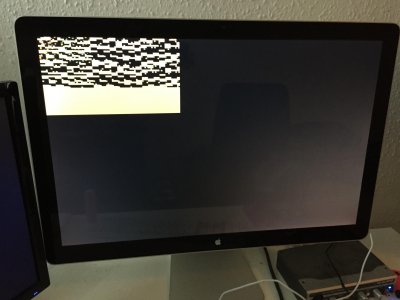- Joined
- Mar 22, 2012
- Messages
- 25
- Motherboard
- ASRock Z97M Pro4
- CPU
- i7-4790
- Graphics
- Nvidia GeForce GTX 1050 2048MB
- Mac
- Mobile Phone
Hi
I have just reinstalled my Hack with Clover and Yosemite. I've used a Samsung 23" screen though DVI and everything is running fine. But when i wanted to switch back to my ACD and connect it with Mini DP, it doesn't work. The screen worked when i ran Mavericks with Unibeast/Multibeast. When i plug in my DVI screen and boots and then take the DVI screen out and plug the ACD in afterwards it works fine.
When just booting with ACD it shows the login screen in yosemite but like 1/4 of the screen is only visible in the upper right corner and it's like stuttering.
Have anyone experienced the same and have a fix for it?
My motherboard is a: GigaByte GA-Z68XP-UD3 (rev. 1.0).
I have just reinstalled my Hack with Clover and Yosemite. I've used a Samsung 23" screen though DVI and everything is running fine. But when i wanted to switch back to my ACD and connect it with Mini DP, it doesn't work. The screen worked when i ran Mavericks with Unibeast/Multibeast. When i plug in my DVI screen and boots and then take the DVI screen out and plug the ACD in afterwards it works fine.
When just booting with ACD it shows the login screen in yosemite but like 1/4 of the screen is only visible in the upper right corner and it's like stuttering.
Have anyone experienced the same and have a fix for it?
My motherboard is a: GigaByte GA-Z68XP-UD3 (rev. 1.0).