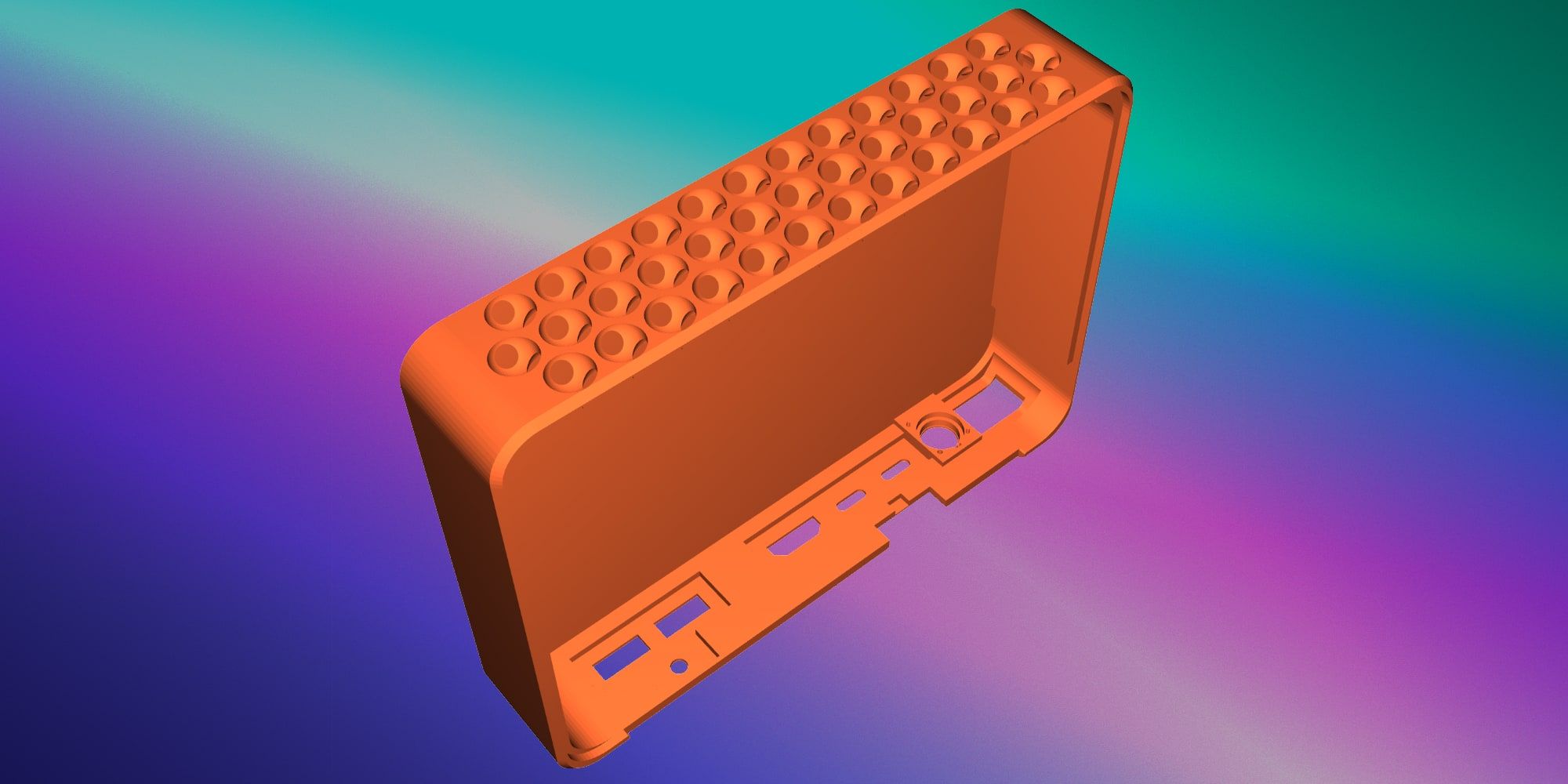Unfortunately, the news here isn’t the best case-scenario that we hoped for, as the M1 Max isn’t able to fully saturate the SoC bandwidth from just the CPU side
[…]
It’s only when the E-cores, which are in their own cluster, are added in, when the bandwidth is able to jump up again, to a maximum of 243GB/s.
While 243GB/s is massive, and overshadows any other design in the industry, it’s still quite far from the 409GB/s the chip is capable of. More importantly for the M1 Max, it’s only slightly higher than the 204GB/s limit of the M1 Pro, so from a CPU-only workload perspective, it doesn’t appear to make sense to get the Max if one is focused just on CPU bandwidth.
That begs the question, why does the M1 Max have such massive bandwidth? The GPU naturally comes to mind, however in my testing, I’ve had extreme trouble to find workloads that would stress the GPU sufficiently to take advantage of the available bandwidth. Granted, this is also an issue of lacking workloads, but for actual 3D rendering and benchmarks, I haven’t seen the GPU use more than 90GB/s (measured via system performance counters). While I’m sure there’s some productivity workload out there where the GPU is able to stretch its legs, we haven’t been able to identify them yet.