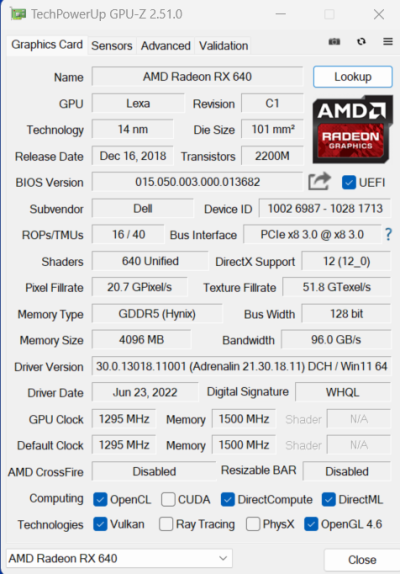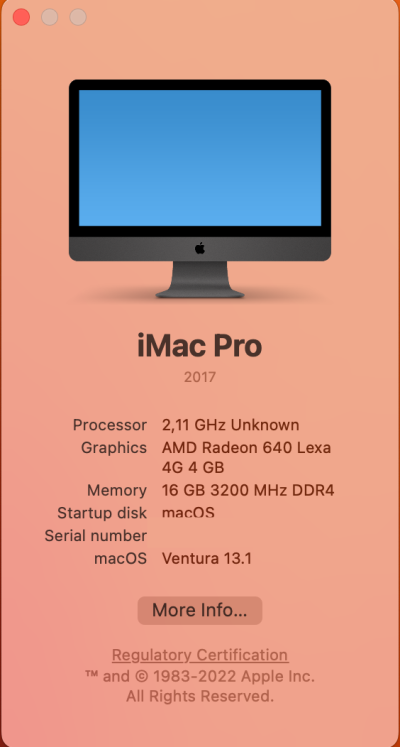- Joined
- Jun 5, 2020
- Messages
- 3
- Motherboard
- Dell Optiplex 5000
- CPU
- i7-12700
- Graphics
- RX 640
Hi folks, I acquire a Dell Optiplex 5000, with a i7-12700 and a AMD Radeon RX 640 4GB.
First I install the macOS Big Sur 11.2.3 and it works at full 4k Resolution!!!
Besides the resolution, the video is very slow, without the transparency effects.
Well, in the System Report the vendor and device IDs are corrects but macOS don't
recognizes the 4GB VRAM.
I'm using a MacPro1,1 SMBIOS. Is this wrong and may causes the problems?
First I install the macOS Big Sur 11.2.3 and it works at full 4k Resolution!!!
Besides the resolution, the video is very slow, without the transparency effects.
Well, in the System Report the vendor and device IDs are corrects but macOS don't
recognizes the 4GB VRAM.
I'm using a MacPro1,1 SMBIOS. Is this wrong and may causes the problems?