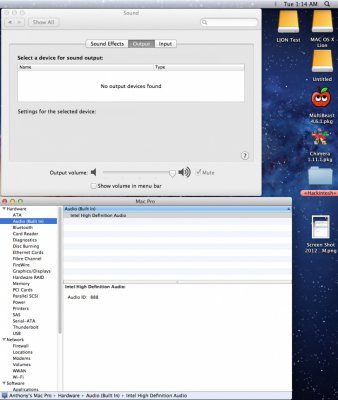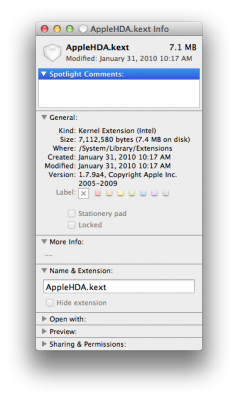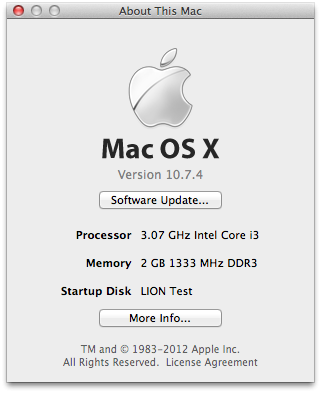- Joined
- Sep 30, 2010
- Messages
- 210
- Motherboard
- OS X 10.9.4 MacPro
- CPU
- 3.07 Intel i3
- Graphics
- EVGA - 2GB GDDR5 Geforce GT 740 SC
- Mac
- Classic Mac
- Mobile Phone
AppleHDA.kext did not load and you have the phantom codec. This is not repairable. Suggest a fresh install and your most recent MultiBeast selections.
Ok, back with a fresh install and still a no go on sound. I did what you said. Screen shot and IOreg below ---