You are using an out of date browser. It may not display this or other websites correctly.
You should upgrade or use an alternative browser.
You should upgrade or use an alternative browser.
ALC1150 Not Working
- Thread starter PFG
- Start date
- Status
- Not open for further replies.
Feartech
Moderator
- Joined
- Aug 3, 2013
- Messages
- 32,488
- Motherboard
- Asus N752VX-OpenCore
- CPU
- i7-6700HQ / HM170
- Graphics
- HD 530 1920 x 1080
- Mac
- Mobile Phone
Hi
I have a MB with an ALC1150 (Z170)
I have downloaded and installed the new kext (1.7.1)
How can I get this to work?
Thanks

An iDiot's Guide To Lilu and its Plug-ins
An iDiot's Guide To Lilu and its Plug-in's Last Update: 22nd Jan 2021 (Add note about OpenCore config.plist modifications) About this Guide Note: This guide was written when Clover was the boot loader of choice as such the config.plist examples in this guide are mostley Clover specific ... if...
 www.tonymacx86.com
www.tonymacx86.com
- Joined
- Mar 9, 2012
- Messages
- 2,894
- Motherboard
- MSI Z490 TOMAHAWK MAG
- CPU
- i7-10700K
- Graphics
- RX 580
- Mac
- Mobile Phone
in your config.plist you must change the 'Devices Properties' Default entry (see attached) to your actual Audio address, use Hackintool to find it. I have attached my setting as an example. Follow the pictorial steps attached and hopefully you'll have audio.How can I get this to work?
Any problems, post back and I or someone else will aid you further. Good luck.
PS. In the config.plist, UEFI/Audio/AudioSupport must be set to Yes, also insure you have AudioDxe.efi in the Drivers Folder.
Attachments
-
 Screenshot 2022-05-25 at 4.36.49 pm.png102.5 KB · Views: 96
Screenshot 2022-05-25 at 4.36.49 pm.png102.5 KB · Views: 96 -
 Screenshot 2022-05-25 at 4.37.35 pm.png87.5 KB · Views: 97
Screenshot 2022-05-25 at 4.37.35 pm.png87.5 KB · Views: 97 -
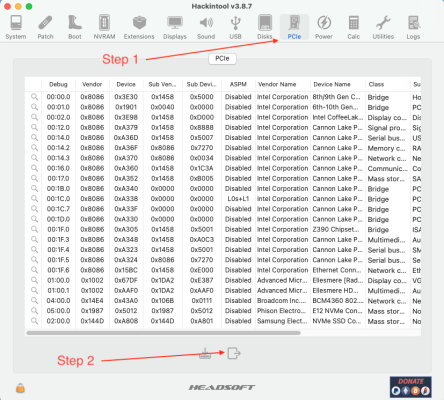 Screenshot 2022-05-25 at 4.47.49 pm.png192.5 KB · Views: 85
Screenshot 2022-05-25 at 4.47.49 pm.png192.5 KB · Views: 85 -
 Screenshot 2022-05-25 at 4.48.21 pm.png202.7 KB · Views: 82
Screenshot 2022-05-25 at 4.48.21 pm.png202.7 KB · Views: 82 -
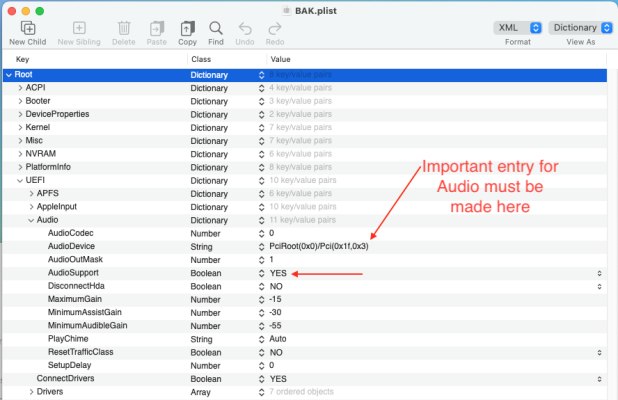 Screenshot 2022-05-25 at 5.05.57 pm.png126.7 KB · Views: 84
Screenshot 2022-05-25 at 5.05.57 pm.png126.7 KB · Views: 84 -
 Screenshot 2022-05-25 at 5.06.24 pm.png80.3 KB · Views: 102
Screenshot 2022-05-25 at 5.06.24 pm.png80.3 KB · Views: 102
- Joined
- Dec 15, 2016
- Messages
- 99
- Motherboard
- Gigabyte Z170X-UD3
- CPU
- i7-6700K
- Graphics
- Vega 64
- Mac
- Mobile Phone
Feartech
Moderator
- Joined
- Aug 3, 2013
- Messages
- 32,488
- Motherboard
- Asus N752VX-OpenCore
- CPU
- i7-6700HQ / HM170
- Graphics
- HD 530 1920 x 1080
- Mac
- Mobile Phone
remove the boot argument:Hi,
I think I followed your instructions
But no joy
Any other ideas?
alcid=1
always reset nvram on any config.plist change
- Joined
- Dec 15, 2016
- Messages
- 99
- Motherboard
- Gigabyte Z170X-UD3
- CPU
- i7-6700K
- Graphics
- Vega 64
- Mac
- Mobile Phone
How do I reset the NVRAM?remove the boot argument:
alcid=1
always reset nvram on any config.plist change
Feartech
Moderator
- Joined
- Aug 3, 2013
- Messages
- 32,488
- Motherboard
- Asus N752VX-OpenCore
- CPU
- i7-6700HQ / HM170
- Graphics
- HD 530 1920 x 1080
- Mac
- Mobile Phone
at the opencore menu pickerHow do I reset the NVRAM?
- Joined
- Mar 9, 2012
- Messages
- 2,894
- Motherboard
- MSI Z490 TOMAHAWK MAG
- CPU
- i7-10700K
- Graphics
- RX 580
- Mac
- Mobile Phone
If you're still having a problem after Feartech's recommendations, remove your personal data from the config.plist i.e S/N, ROM, SmUUID etc, compress the EFI Folder and upload it here and we will take a look at your settings for you.
PS. Another area to check 'System Preferences/Sound' like the attached.
PS. Another area to check 'System Preferences/Sound' like the attached.
Attachments
Last edited:
UtterDisbelief
Moderator
- Joined
- Feb 13, 2012
- Messages
- 9,641
- Motherboard
- Gigabyte B760 Gaming X AX
- CPU
- i5-14600K
- Graphics
- RX 560
- Mac
- Classic Mac
- Mobile Phone
Here it is
Thanks
I may be late to the party here - but have you tried the other layout-ids ?
In your config.plist you use "1" but there are a few others:
Try each in order until you get the codec activated. Change the config.plist, reboot and at the OpenCore menu reset the NVRAM, then boot again and test. More often than not it will be either 1, 2 or 3.
- Status
- Not open for further replies.
Copyright © 2010 - 2024 tonymacx86 LLC




