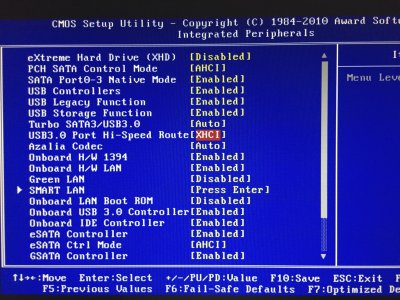- Joined
- Sep 1, 2014
- Messages
- 4
- Motherboard
- << need manufacturer name and model # >> See Forum Rules !!
- CPU
- i5 << need full model # >> See Forum Rules !!
- Graphics
- dual Radeon 280x
- Mobile Phone
Thanks a lot this helped me to fix USB ports, I installed that kext via KextWizard and now I have all my ports working again!