- Joined
- Oct 23, 2010
- Messages
- 924
- Motherboard
- Gigabyte Z77X-UP5 TH
- CPU
- i7-3770K
- Graphics
- RX 580
- Mac
- Mobile Phone
Have been running Yosemite for a long time on my old Acer 4830T i5-2410M notebook.
HDD failed so got a new SSD and did a fresh install of 10.11.1.
All OK except Battery Status in menu bar cannot be selected in System Preferences.
As soon as I click "Show battery status in menu bar" (under Energy Saver tab), battery status appears briefly in the menu bar and disappears.
This was working fine in Yosemite.
For El Capitan, I am using the same (battery patched) DSDT and the latest Rehabman's ACPI Battery manager kext as the ones I used for Yosemite.
Clover version is 3320.
System Profiler shows the battery status fine:
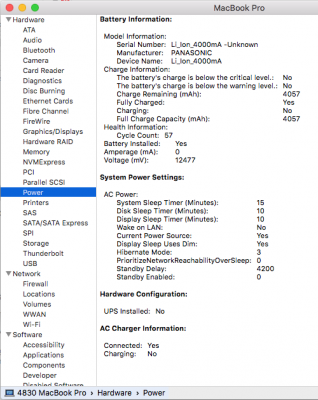
Installed Battery Health from App Store and it shows:
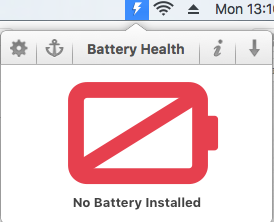
That App used to work fine with Yosemite.
Anyone seen same issues after upgrading to El capitan ?
Any suggestions how to diagnose the problem ?
IOREG & DSDT attached.
HDD failed so got a new SSD and did a fresh install of 10.11.1.
All OK except Battery Status in menu bar cannot be selected in System Preferences.
As soon as I click "Show battery status in menu bar" (under Energy Saver tab), battery status appears briefly in the menu bar and disappears.
This was working fine in Yosemite.
For El Capitan, I am using the same (battery patched) DSDT and the latest Rehabman's ACPI Battery manager kext as the ones I used for Yosemite.
Clover version is 3320.
System Profiler shows the battery status fine:
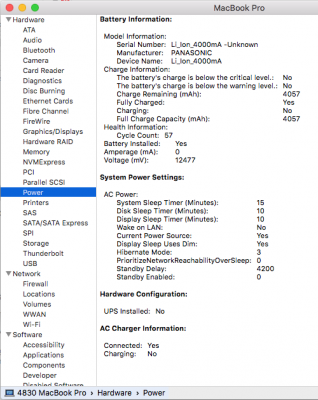
Installed Battery Health from App Store and it shows:
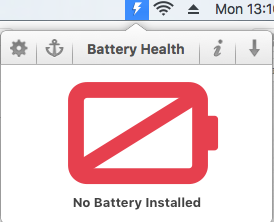
That App used to work fine with Yosemite.
Anyone seen same issues after upgrading to El capitan ?
Any suggestions how to diagnose the problem ?
IOREG & DSDT attached.
