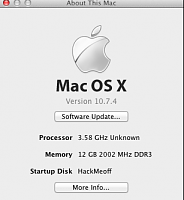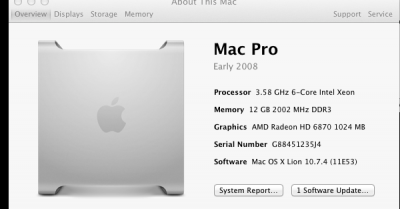- Joined
- Apr 23, 2011
- Messages
- 158
- Motherboard
- GIGABYTE GA-X58A-UD3R-FH/FF
- CPU
- X5690
- Graphics
- GTX 970 +RX 580
- Mac
- Mobile Phone
Hey all! I haven't been here much... meaning my Hack has been kickin ass this past year!! The Hack has been really great, thanks again to everyone associated here!
I got my hands on a 6core i7 970 and decided to swap out the 4core i7 960. All good, however under "About this Mac" it says "3.58 GHz Unknown", I do have it slightly overclocked. I can't find anything, been searching the forum for the last 18 hours. The i7 960 was detected/identified no problem in 10.7.4. I saw one other individual having the same issue with a i7 980X....
link:http://www.tonymacx86.com/general-t...-980x-not-recognized-10-7-4-a.html#post415436
Anyone know how to fix this?
Will this be an issue if I just leave it as is, "unknown"?
I apologize a head of time if I've asked the same question... BTW, the computer is running great and scored 16K+ on Geenbench, 5k more than the 960. Memory running at full 2002 now too.
I got my hands on a 6core i7 970 and decided to swap out the 4core i7 960. All good, however under "About this Mac" it says "3.58 GHz Unknown", I do have it slightly overclocked. I can't find anything, been searching the forum for the last 18 hours. The i7 960 was detected/identified no problem in 10.7.4. I saw one other individual having the same issue with a i7 980X....
link:http://www.tonymacx86.com/general-t...-980x-not-recognized-10-7-4-a.html#post415436
Anyone know how to fix this?
Will this be an issue if I just leave it as is, "unknown"?
I apologize a head of time if I've asked the same question... BTW, the computer is running great and scored 16K+ on Geenbench, 5k more than the 960. Memory running at full 2002 now too.