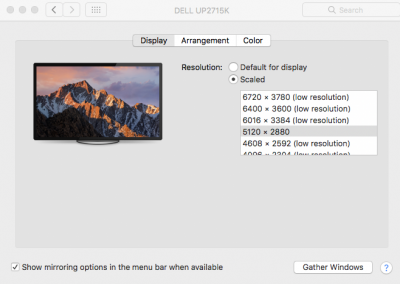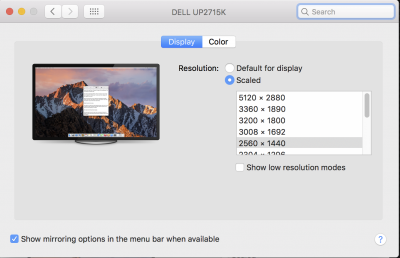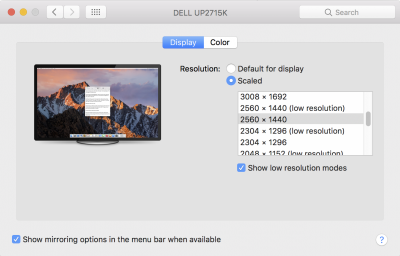- Joined
- Jan 9, 2017
- Messages
- 10
- Motherboard
- Mac Pro (Mid 2010)
- CPU
- 2 x 3,46 GHz 6-Core Intel Xeon
- Graphics
- Radeon VII 16 GB
- Mac
- Classic Mac
- Mobile Phone
Hey, guess what. I got 5K but I do not have the retina resolution so everything is tiny. Why do I not get that option? Thank you for your help. not sure what I did differently.