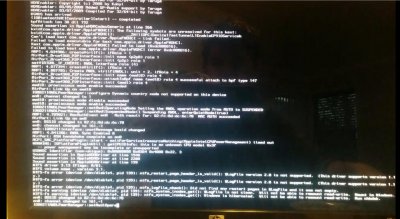- Joined
- Sep 4, 2013
- Messages
- 52
- Motherboard
- Asus x99-e ws
- CPU
- i7 5960x
- Graphics
- Geforce GTX 670
- Mac
- Mobile Phone
We have the same OC settings and I've no problems too in loading samples and big samples especially libraries for Kontakt. This is due to my thunderbolt 12tb raid where I store all sample libraries...
what kind of ddr4 did you buy? Can you give me model?
I got 2x this: https://www.alternate.co.uk/G-Skill/D464GB-2800-14-Ripjaws-V-K4/html/product/1230520
I'm not super experiences in OC, but in my former hack I had to downclock the ram for it to be stable, and the 2800mhz was basically the same as 2400. A shame the x99-E WS doesn't support higher mhz.
I've just installed some 1GB software on my osx drive from another internal drive, getting a bit of crackles and pops in the sound. So I guess my problem is not completely resolved jet, it's just not all the time I can reproduce it! But I'm still gonna try to have my soundcard directly attached to the hack.
I'm running VSL stuff for my orchestral sounds mostly, which also makes it the most heavy on RAM. I've tried all configurations almost I think of their sampler, but I have to dig in a bit more how other people has their settings, cause I don't expect that many to have 128GB ram available to fix it.
Sounds sweet with a thunderbolt 12TB raid. Can I dig your brain about it a bit?
- What raid do you run? Which case have you used? 7200rpm drives? and what pci card?
- Do you need to be mobile, since you don't just use all the wonderful SATA 6gb/s?
At least I was looking in to doing something similar at a point. But most of my writing is in my homestudio...