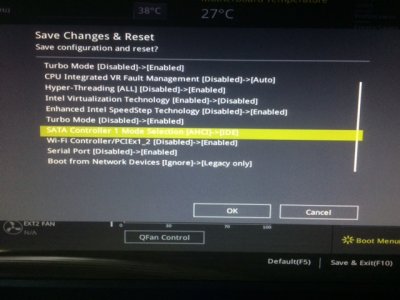- Joined
- Oct 3, 2014
- Messages
- 252
- Motherboard
- ASUS X299 Sage/10g
- CPU
- i9-10980XE
- Graphics
- Radeon VII
what were you rendering with? What version of osx? This is terrifying to me. Can anyone reproduce?I found when testing the latest 6,1 audio profile that it corrupted my ability to render out quicktimes. Not sure what kext it may be, but when I roll back to my 3,1 profile I was getting better cinebench, geekbench, and luxmark renders, and I was able to render out Quicktime again.
Regardless of this, I still salute you rbbunmc for your pushing forward with this system. It's interesting that you should say hacking is getting hard.
In my opinion Apple who boasted being pirates back in the day as opposed to being in the Navy, really needs to create a hackintosh specific installer of OSX and charge money to get it. This means people are still purchasing their OS with the understanding that they are in charge of getting the system running and apple doesn't provide support.
I have many Apple Apps on my system and OSX specific install all paid for... I would like to continue on this OSX train, but believe the conductors should supply some form of assistance getting to the station.
$12,000 for a system that I can outperform with $5500 is unacceptable in my opinion. Especially because you can no longer modify the PCI cards.
Thanks