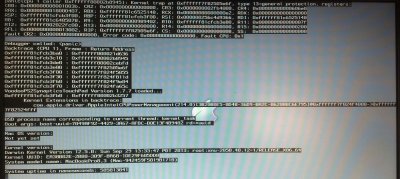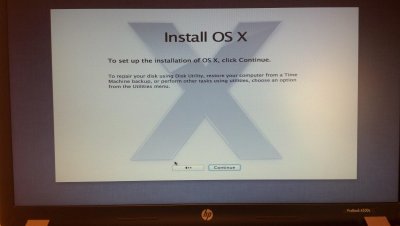- Joined
- Mar 21, 2013
- Messages
- 5
- Motherboard
- HP ProBook 4530s
- CPU
- 2.3ghz Intel Core i3
- Graphics
- Integrated
- Mac
- Classic Mac
- Mobile Phone
I carelessly accepted a system update this afternoon on my previously well running 4530s Mountain Lion machine.
From what I recall the install included an iTunes update, improvements for remote desktop, a java update and 1-2 other enhancements. I've attached a screenshot of what I am now getting after rebooting.
I will admit that my skills and knowledge are not great however the resources here at tonymacx86 helped me a lot last year when I decided to turn this win7 machine into a HBP.
I am hoping with a little guidance that I will be able to bring this machine back.
Thanks in advance to anyone that can help me out!
James
From what I recall the install included an iTunes update, improvements for remote desktop, a java update and 1-2 other enhancements. I've attached a screenshot of what I am now getting after rebooting.
I will admit that my skills and knowledge are not great however the resources here at tonymacx86 helped me a lot last year when I decided to turn this win7 machine into a HBP.
I am hoping with a little guidance that I will be able to bring this machine back.
Thanks in advance to anyone that can help me out!
James