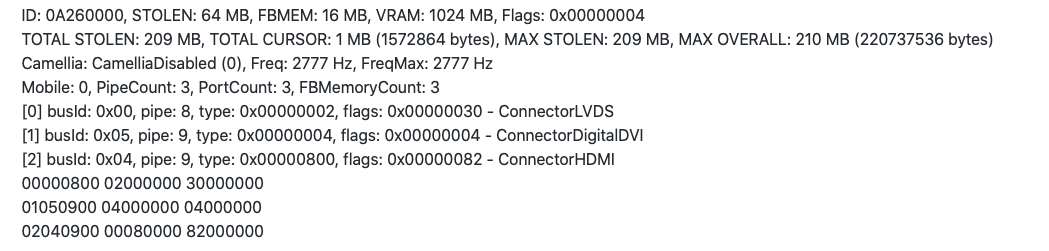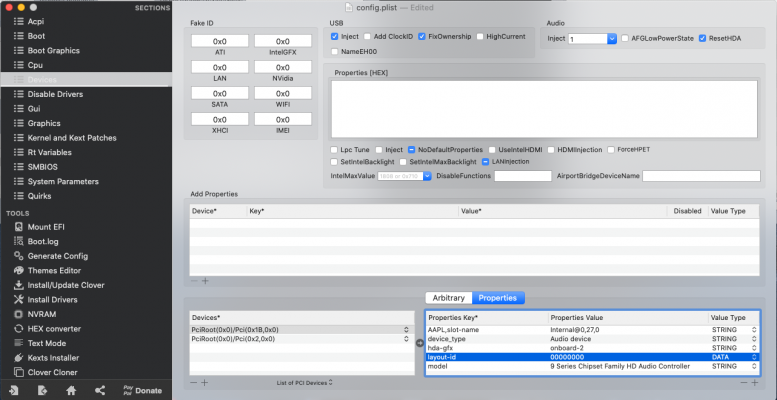- Joined
- Sep 8, 2020
- Messages
- 5
- Motherboard
- Gigabyte GA-Z97MX-Gaming 5
- CPU
- Intel Core i5-4690K 3.5 GHz Quad-Core
- Graphics
- HD4600
- Mac
- Mobile Phone
Just got around to updating to Catalina 10.15.6 with a clean install using the main guide. System boots fine with one monitor (HDMI or DVI) attached. If I boot with HDMI then plug in the DVI monitor, everything behaves. If I boot with both connected, I get a Kernel Panic. If I boot with DVI, then connect HDMI after boot, I get a kernel panic.
Hardware:
Installed kexts
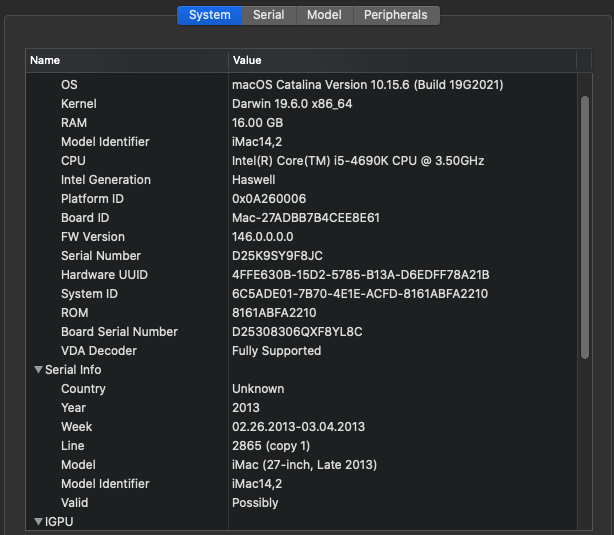
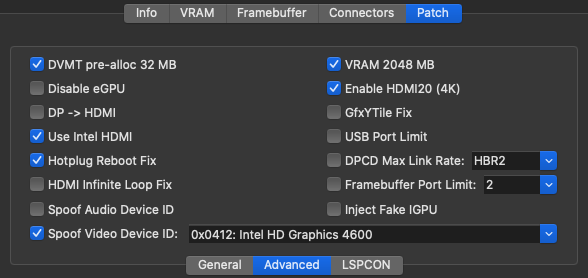
I'll try and get a picture of the kernel panic in -v mode. (Attached below)
Hopefully this is all the info needed, I've spent all day on this, going to bed shortly but any ideas or direction would be appreciated.
Hardware:
- Intel Core i5-4690K 3.5 GHz Quad-Core
- Gigabyte GA-Z97MX-Gaming 5 Micro ATX LGA1150
- Onboard HD4600 Graphics
Installed kexts
- AppleALC
- Lilu
- Whatevergreen
- VirtualSMC
- VoodooHDA (Couldn't get audio to work with just AALC+Lilu)
- AHCI_Intel_Generic_SATA
- AtherosE2200
- FakePCIID
- NullCPUPowerManagement
I'll try and get a picture of the kernel panic in -v mode. (Attached below)
Hopefully this is all the info needed, I've spent all day on this, going to bed shortly but any ideas or direction would be appreciated.
Attachments
Last edited: