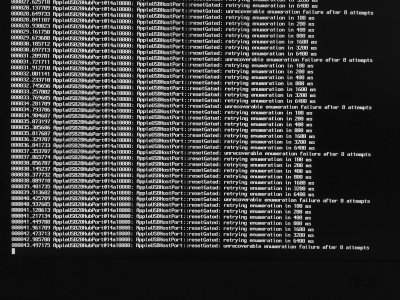- Joined
- Aug 10, 2015
- Messages
- 39
- Motherboard
- Gigabyte Z170 UD5-TH
- CPU
- Intel Core i7 6700
- Graphics
- GTX 980 Ti SC ACX 2.0 6GB
- Mac
- Classic Mac
- Mobile Phone
Skylake Starter Guide
So I have tried several things and this is where I am at.
I have tried to follow the guide in regards to the audio.
I most likely have entered it incorrectly into the config.plist.
So I install the ALC1150 audio with multi beast and then modify the config.plist?
but still no audio?
If someone can show me how I'd be truly grateful as to where I'm going wrong!
So I have tried several things and this is where I am at.
I have tried to follow the guide in regards to the audio.
I most likely have entered it incorrectly into the config.plist.
So I install the ALC1150 audio with multi beast and then modify the config.plist?
but still no audio?
If someone can show me how I'd be truly grateful as to where I'm going wrong!