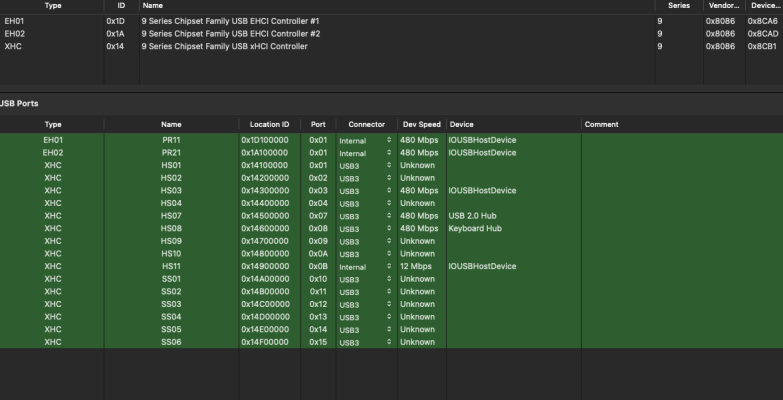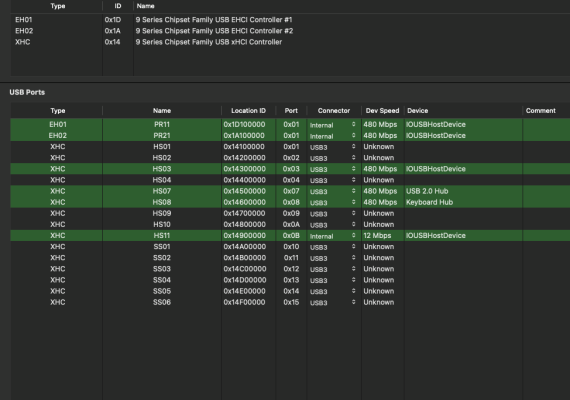- Joined
- Jul 31, 2015
- Messages
- 88
- Motherboard
- Gigabyte H97N-WIFI
- CPU
- i3-4370
- Graphics
- HD 4600
Hi all, in another thread it was concluded that my usb ports are not properly installed.
Can you please have a look at it?
It has EH01 and EH02 as internal connectors.
It has HS11 which seems a IOUSBhostDevice, but I actually don't know what it is.
I have connected 15 ports to XHC (besides the EH01 and EH02).
I'm on Monterey.
Hope I can get advise how to make it proper...
Can you please have a look at it?
It has EH01 and EH02 as internal connectors.
It has HS11 which seems a IOUSBhostDevice, but I actually don't know what it is.
I have connected 15 ports to XHC (besides the EH01 and EH02).
I'm on Monterey.
Hope I can get advise how to make it proper...