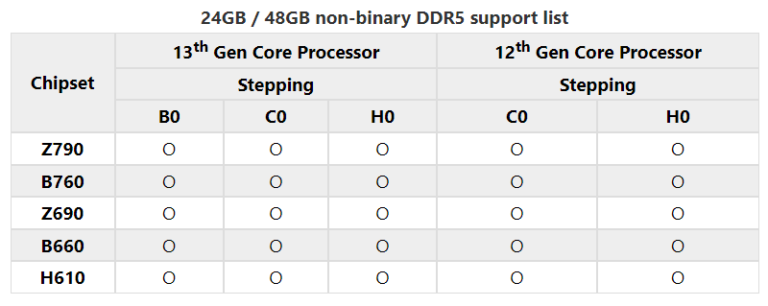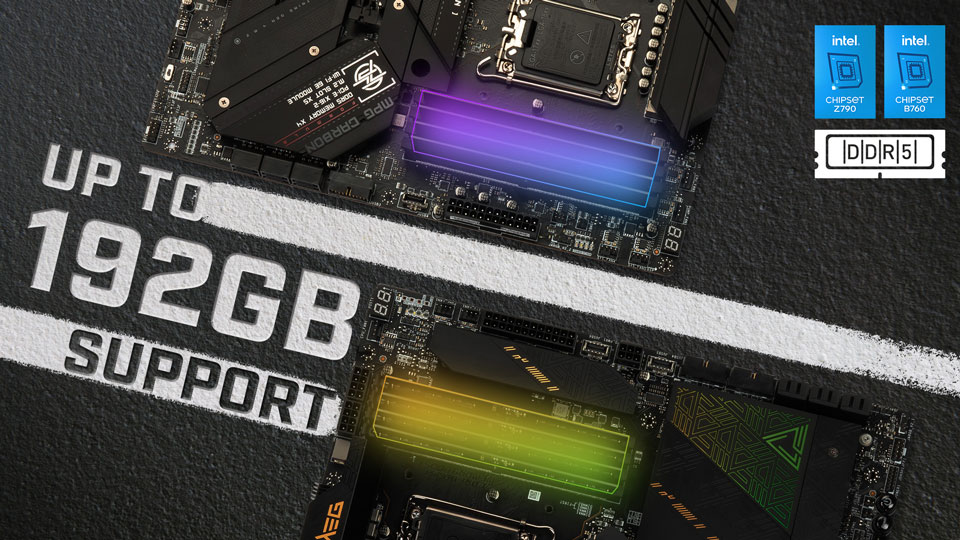CaseySJ
Moderator
- Joined
- Nov 11, 2018
- Messages
- 22,198
- Motherboard
- Asus ProArt Z690-Creator
- CPU
- i7-12700K
- Graphics
- RX 6800 XT
- Mac
- Classic Mac
- Mobile Phone
Thunderbolt USB-C ports support both USB 3.0 and USB 2.0. Technically it is not necessary to map the USB 3.0 protocol on Thunderbolt ports because macOS discovers and configures them automatically. But if you're connecting USB 2.0 devices to those ports, they may not work unless we map the USB 2.0 protocol....
Yes - so in general I have a 2xDP monitor that has a built in usb hub. And in addition I have a OWC thunderbolt dock with various tb devices connected. The TB dock connects straight to MB and it does have one USB point to it. What I understand, is that - that port does NOT need mapping. OS should and has worked correctly regarldess of mapping in the past. So in the past it was as simple as adding the monitor to that dock. Though I do have my own mapping with internal usb and two ports for usage.
Are you connecting USB 2.0 or USB 3.0 devices to the USB ports on the monitor? And I assume that a USB 3.0 (blue connector) downstream cable is connected between the Monitor and the Hackintosh?... Only thing I can't connect is my monitor's hub (only 3.0 hub that I have here) or any thumb/extrnal ssd drive to any USB connections. USB 2.0 hub works fine with other peripherals than drives.
Yes, a fresh install of Monterey or any version of macOS prior to 13.2 is a good idea....
Will do blank ssd install of Monterey for starters and go from there.
This doesn't seem to be something anyone else is having trouble with, so seems to be isolated just for my case (that's why I'm pretty sure its software related on something old I have installed - that prevents the new version of IOUSBMassStorageDriver.kext to load or something similar).
SD and micro-SD card reader on monitor does not need a kext. It's handled by the macOS USB driver....
Oh and addtion
Now that I think of it. The monitor has a built in card reader. Pretty sure that calls for the same kexts as normal thumb drives.
Last edited: