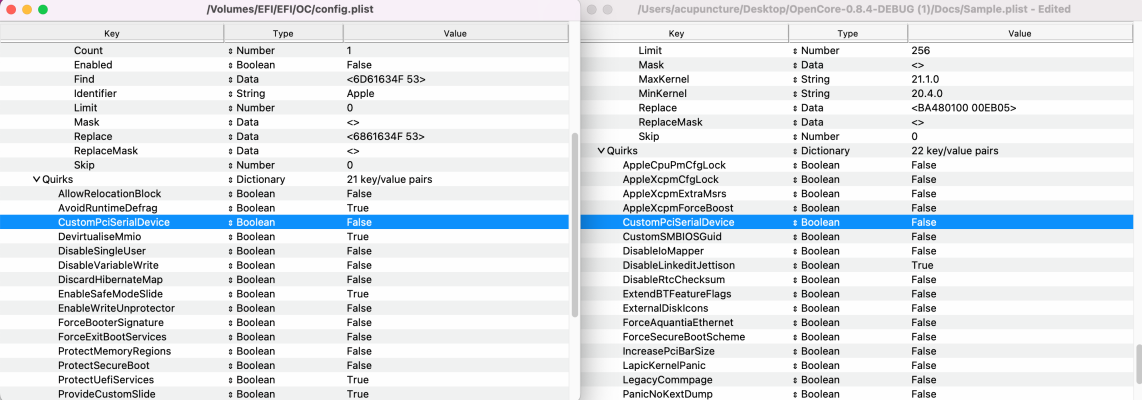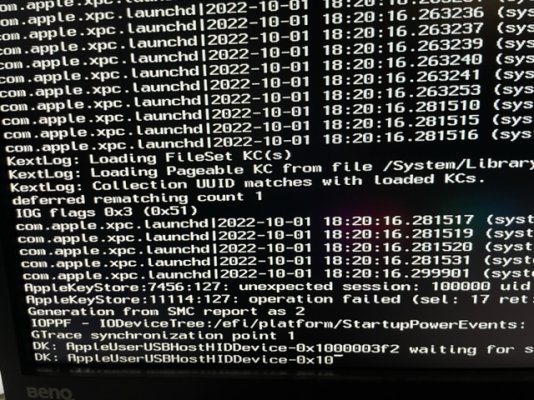Feartech
Moderator
- Joined
- Aug 3, 2013
- Messages
- 32,448
- Motherboard
- Asus N752VX-OpenCore
- CPU
- i7-6700HQ / HM170
- Graphics
- HD 530 1920 x 1080
- Mac
- Mobile Phone
you open your config.plist (use PlistEditPro) and then the sample.plist side by side, search for example CustomPciSerialDevice in the sample.plist, if it is there, then add it in to your config.plist, if it is not, then remove from yoursThanks for your reply.
I am still confused as to how to make these changes.
When comparing my .plist to sample.plist:
I checked every "quirks" folder in the .plist file but I am not able to find CustomPciSerialDevice nor am I able to find how or where to add it.
repeat until you get no errors