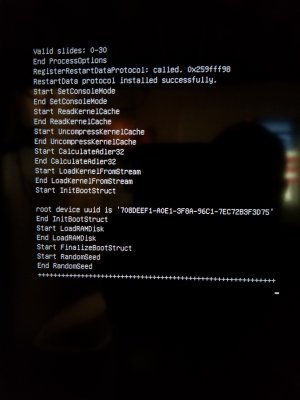Re:
"Before summarising all necessary ASUS and Gigabyte BIOS settings, let me provide
X299D.CAP, the most recent ASUS Prime X299 Deluxe BIOS Firmware 1401 with an iMacPro Splash Screen Image (see Section E.11), which can be flashed by means of the well known ASUS EZ BIOS Flashback procedure.
B1.) ASUS BIOS Configuration
Before applying the specific settings, please provide your ASUS X299 Prime Deluxe with the most actual BIOS firmware 1301."
There's a typo on the last line of that: should be
1401, not 1301. "Summarizing" is also misspelled.
Also:
Although there may be some risk involved, there are several updated CPU micro-codes for the "latest" bios 1401, that are available via the UEFI Bios Updater + MMT tool (English language software for Windows):
https://cloud.mail.ru/public/9SSs/YJbsWyC2V
Using those software, was able to further update "
X299D.CAP" (bios 1401) with newer dated CPU micro-codes.
These are likely related to the Spectre/Meltdown security issues.
Works with most AMI UEFI bioses, including Asus, Gigabyte & MSI.
Note: the same software indicates that firmware updates for the Intel LAN are also available, but the update process for that failed.
More info:
https://www.win-raid.com/t154f16-Tool-Guide-News-quot-UEFI-BIOS-Updater-quot-UBU.html
Updated Intel Management Engine firmwares may/could also be available (which are also present in the various UEFI bioses, but are not addressed via the above-mentioned UBU Bios Updater tool):
https://www.win-raid.com/t596f39-Intel-Management-Engine-Drivers-Firmware-amp-System-Tools.html
The IME update procedure also requires a Command prompt in the Windows software environment to function.
Note: the IME update procedure must be done on a live booted Windows system, while the UBU Bios Update is performed on the plain bios file (such as: "X299D.CAP") prior to the attempt of actually flash updating the system's UEFI bios.