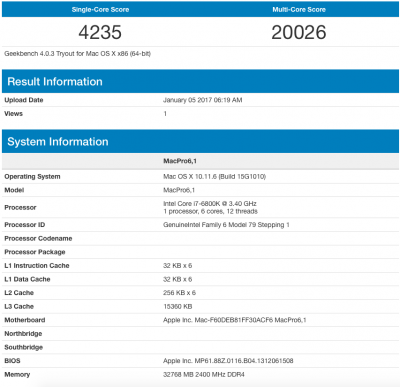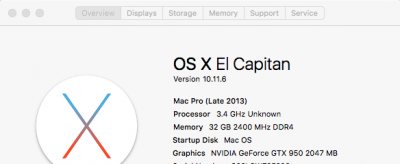@mm2margaret :
/System/Library/PrivateFrameworks/AppleSystemInfo.framework/Versions/A/Resources/German.lproj/AppleSystemInfo.strings
German is an Example, search for your language and after that you have to open AppleSystemInfo.strings with text wrangler or any other editor you would like to use and search for UnknownCPUKind. Under it, it will say Unknown. Type in your CPU where it says unknown and after restart your Hackintosh.
Done-!
Hey, thanks, that worked! Here is the edit. I set the QPI to 100, and I think the TDP is 140 (for the wattage of the processor?), but I just left that blank. The processor number is what I cared about and I now have that thanks to you.
<key>UnknownCPUKind</key>
<string>6900K</string>
By the way, as it relates to your stability issues. In general, my system was pretty stable - at least as stable as an IMac I used to own. However, I did have a few crashes every now and then, and some audio skipping. I found it hard to believe, but with Chrome, several times, it was the last application noted in the console log before a crash (and it also appeared in the logs that Chrome was having trouble at that time). I also updated to bios 1401, which seemed to help. Chrome also is noted to interfere with the audio for the ALC1150, causing some very annoying skipping. Since switching to a USB audio device, BIOS version 1401 and using only Firefox, I have virtually no issues with stability. I haven't had a crash since (that's been several days).
I do not use Final Cut Pro 7 or 10 anymore - only Avid or Premiere, so I can't really comment on if the problems you are having relate to Final Cut, or if there is an overall system reliability issue. Also you should note that I don't have a Thunderbolt card installed nor do I have the USB 3.1 enabled.
Hope some of this is helpful