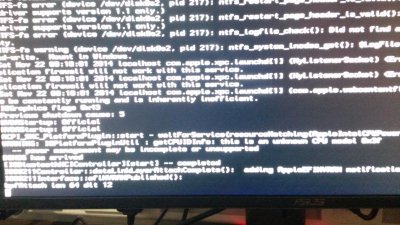Guys could anyone help me with this error View attachment 115009
My rig:
x99 asus deluxe Bios 1004
I7 5820k 6 core
G1 Gaming 970gtx x 2
250gb SSD to install yosemite,
I patched the kernel and also added voodoo kext and I always get stuck along that line.
The last 5 lines are:
DSMOS has arrived
IOBluetoothHCIController start completed
//2 more lines
Then the last line is bpfAttach len 64 dlt 12
That's where I get stuck always.
I'm a noob never tried to install hackintosh before that's why I'm lost, thanks for your help.
EDIT used - v -f nv_disable=1 npci=0x2000 worked
Thanks to the guy above me

I installed the os on a hard drive and booted and did the multi beast settings, I patched the kernel by copying it from USB to the hard drive, I changed the chameleon plist and added npci=0x2000. and rebooted now (did it exactly like it's described in the tutorial) I'm stuck at the Apple logo the bar is not loading up. I'm trying to boot into the hard disk now. (i suspect because of a kernel panic?)
could someone help me please ? tried to boot with -v -f nv_disable=1 npci=0x2000,]
Kernel panic comes up and says something about the processor, do you think setting my bios settings to default ( my cpu is overclocked at the moment) could solve the issue ?