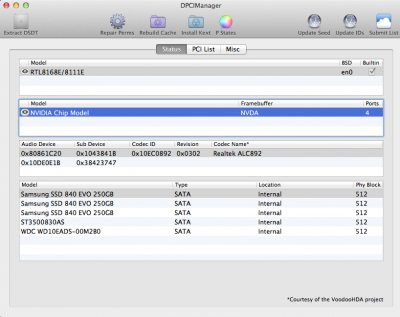- Joined
- Oct 20, 2012
- Messages
- 17
- Motherboard
- OSX 10.9.3
- CPU
- Core i3 4330
- Graphics
- Intel HD 4600
- Mac
- Classic Mac
- Mobile Phone
Hello folks! 
I have this hackintosh build:
CPU: Intel Core i3 4330
MOBO: Gigabyte H81M-HD3
VGA: Intel HD Graphics 4600
PSU: Corsair CX 430
Memory: 4Gb 1600 Mhz Kingston HyperX Fury
Storage: PNY 120Gb SSD and Western Digital 320Gb Caviar Blue HDD
So, I bought this video card:
EVGA GeForce GT 740 (dual slot) (
Does it works "out of the box" in a hackintosh, especially my build? Or it's a buggy video card (lot's of crashes, kernel panics, enter a lot of boot flags to initialize...) And the most important: HDMI Audio works?
Much appreciated for your attention.
Cheers,
GuiReis
I have this hackintosh build:
CPU: Intel Core i3 4330
MOBO: Gigabyte H81M-HD3
VGA: Intel HD Graphics 4600
PSU: Corsair CX 430
Memory: 4Gb 1600 Mhz Kingston HyperX Fury
Storage: PNY 120Gb SSD and Western Digital 320Gb Caviar Blue HDD
So, I bought this video card:
EVGA GeForce GT 740 (dual slot) (
2048MB GDDR5 128-Bit / Core Clock: 1085 MHz / CUDA Cores: 384
)Does it works "out of the box" in a hackintosh, especially my build? Or it's a buggy video card (lot's of crashes, kernel panics, enter a lot of boot flags to initialize...) And the most important: HDMI Audio works?
Much appreciated for your attention.
Cheers,
GuiReis