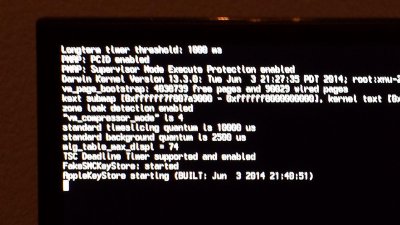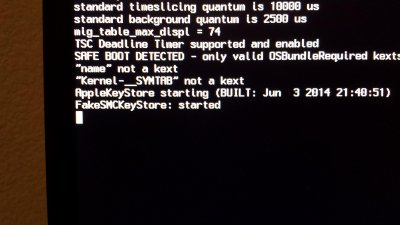- Joined
- Jul 16, 2014
- Messages
- 7
- Motherboard
- Gigabyte GA-Z97X-UD3H
- CPU
- i7 4790K
- Graphics
- EVGA GTX 760 Superclocked
- Mac
- Classic Mac
- Mobile Phone
[Success] Mavericks GA-Z97X-UD3H
System Specs:
Installed Snow Leopard 10.6.8 worked fine
Installed Mavericks following Tonymacx86 video instructions. Installer completed but will not boot into Mavericks to complete install. In some cases I get a 8877652 error depending on the flags or it stops on "System uptime in Nanoseconds".
I've tried the following flags:
I'll take any suggestions. I'm out of ideas.
I was able to run the initial installer for Mavericks using Unibeast but when I restarted to complete the setup it, I received a kernel panic error. It would stick on IOBluetooth or error 8877652. Below are the steps I took to resolve the issue:
It rebooted was able to complete the setup. I ran Multibeast with the following options:
Rebooted and received an immediate Kernel Panic that I couldn't even read because the screen flashed too fast. To remedy that kernel panic, at the bootloader screen selected my hard drive installed OS and hit any key to open the boot command line.
I typed -v GeneratePStates=No Timeout=10 and WHOHOO it loaded my desktop. I clicked on "Go" then Go to Folder and in the typed /Extra in the search bar and clicked Go. I opened "org.chameleon.Boot.plist" and changed yes for GeneratePStates to No and changed Timeout from 2 to 3 and saved from the file menu option.
So far it's been working now it'll take time to confirm it's stable.
I had some help from Pilgrim and some youtube videos by Dean Wray, so THANK YOU guys! If you are new to OSX, here's a few youtube videos from Dean that were great in helping me troubleshoot:
Hackintosh-Basic Intro to Bootloader flags and repair http://youtu.be/RDw3RhLWAjE
Hackintosh-Basic Intro to Kernel Panics and Hangs http://youtu.be/IxtxWVj6kOk
I'll report back in a week or so on whether it is stable.
System Specs:
Gigabyte GA-Z97X-UD3H AMI Bios version F5
I7 4790K
EVGA Geforce GTX 760 Superclocked - connected HDMI
16gb Kingston HyperX Fury
120gb Kingston HyperX SSD
H100i
I7 4790K
EVGA Geforce GTX 760 Superclocked - connected HDMI
16gb Kingston HyperX Fury
120gb Kingston HyperX SSD
H100i
Installed Snow Leopard 10.6.8 worked fine
Installed Mavericks following Tonymacx86 video instructions. Installer completed but will not boot into Mavericks to complete install. In some cases I get a 8877652 error depending on the flags or it stops on "System uptime in Nanoseconds".
I've tried the following flags:
-v -x
-v -x -f GraphicsEnabler=Yes
-v -x -f GraphicsEnabler=Yes PCIRootUID=1
-v -x -f GraphicsEnabler=Yes PCIRootUID=0
-v -x -f GraphicsEnabler=No PCIRootUID=1
-v -x -f GraphicsEnabler=No PCIRootUID=0
-v -x nv_disable=1
-v -x nv_disable=0
I'll take any suggestions. I'm out of ideas.
I was able to run the initial installer for Mavericks using Unibeast but when I restarted to complete the setup it, I received a kernel panic error. It would stick on IOBluetooth or error 8877652. Below are the steps I took to resolve the issue:
1. Boot to USB. Arrow over to the Mavericks installation on harddrive.
2. Press any key to bring up the boot command line and type, -v -s
3. System proceeded to loads some files and then stopped at a command prompt. At the command prompt I typed hitting enter after each line:
2. Press any key to bring up the boot command line and type, -v -s
3. System proceeded to loads some files and then stopped at a command prompt. At the command prompt I typed hitting enter after each line:
mount -uw /
cd /System/Library/Extensions/
mkdir Intel_Back
mv AppleIntelHD* Intel_Back/
cd /System/Library/Extensions/
mkdir Intel_Back
mv AppleIntelHD* Intel_Back/
Exit
It rebooted was able to complete the setup. I ran Multibeast with the following options:
Quick Start>EasyBeast
Drivers>Audio>Realtek ALCxxx>ALC1150
Drivers>Disk>3rdParty SATA
Drivers>Misc>ElliottForceLegacyRTC
Drivers>Misc>EvOreboot
Drivers>Misc>FakeSMC v6.9.1315
Drivers>Misc>FakeSMC v6.9.1315 Plugins
Drivers>Misc>NullCPUPowerManagement
Drivers>Network>Intel>AppleIntelE1000e v3.1.0
Drivers>System>AppleRTC Patch for CMOS Reset
Bootloaders>Chimera 3.0.1
Customize>Boot Options>Basic Boot Options
Customize>Boot Options>Generate CPU States
Customize>Boot Options>Hibernate Mode-Desktop
Customize>Boot Options>IGPEnabler=No
Customize>Boot Options>UseKernelCache
Customize>Boot Options>1080p Display Mode
Customize>System Definitions>Mac Pro>Mac Pro 3.1
Customize>Themes>tonymacx86 Black
Drivers>Audio>Realtek ALCxxx>ALC1150
Drivers>Disk>3rdParty SATA
Drivers>Misc>ElliottForceLegacyRTC
Drivers>Misc>EvOreboot
Drivers>Misc>FakeSMC v6.9.1315
Drivers>Misc>FakeSMC v6.9.1315 Plugins
Drivers>Misc>NullCPUPowerManagement
Drivers>Network>Intel>AppleIntelE1000e v3.1.0
Drivers>System>AppleRTC Patch for CMOS Reset
Bootloaders>Chimera 3.0.1
Customize>Boot Options>Basic Boot Options
Customize>Boot Options>Generate CPU States
Customize>Boot Options>Hibernate Mode-Desktop
Customize>Boot Options>IGPEnabler=No
Customize>Boot Options>UseKernelCache
Customize>Boot Options>1080p Display Mode
Customize>System Definitions>Mac Pro>Mac Pro 3.1
Customize>Themes>tonymacx86 Black
Rebooted and received an immediate Kernel Panic that I couldn't even read because the screen flashed too fast. To remedy that kernel panic, at the bootloader screen selected my hard drive installed OS and hit any key to open the boot command line.
I typed -v GeneratePStates=No Timeout=10 and WHOHOO it loaded my desktop. I clicked on "Go" then Go to Folder and in the typed /Extra in the search bar and clicked Go. I opened "org.chameleon.Boot.plist" and changed yes for GeneratePStates to No and changed Timeout from 2 to 3 and saved from the file menu option.
So far it's been working now it'll take time to confirm it's stable.
I had some help from Pilgrim and some youtube videos by Dean Wray, so THANK YOU guys! If you are new to OSX, here's a few youtube videos from Dean that were great in helping me troubleshoot:
Hackintosh-Basic Intro to Bootloader flags and repair http://youtu.be/RDw3RhLWAjE
Hackintosh-Basic Intro to Kernel Panics and Hangs http://youtu.be/IxtxWVj6kOk
I'll report back in a week or so on whether it is stable.