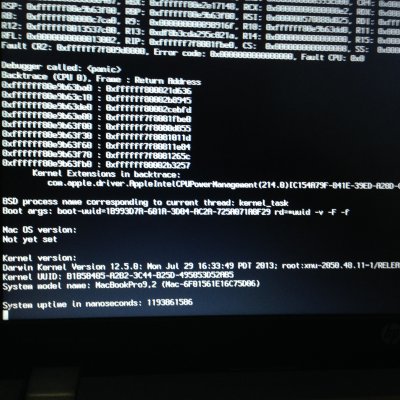- Joined
- Dec 28, 2012
- Messages
- 24
- Motherboard
- HP Probook 4740s
- CPU
- i7-3630QM
- Graphics
- HD 4000
- Classic Mac
- Mobile Phone
Follow the guide and your HD4000 will work: http://www.tonymacx86.com/hp-probook/77057-guide-installing-mountain-lion-hp-probook.html
thanks
i had some usb port issues on the 4540s in an attempt to to do a fresh install.... so i used a clone with superduper of a clean 10.8.2 install (without any extra kexts) for this build (as i do normaly and always with success ) .... but since it seems that i cant solve this, i will try to do a fresh install instead